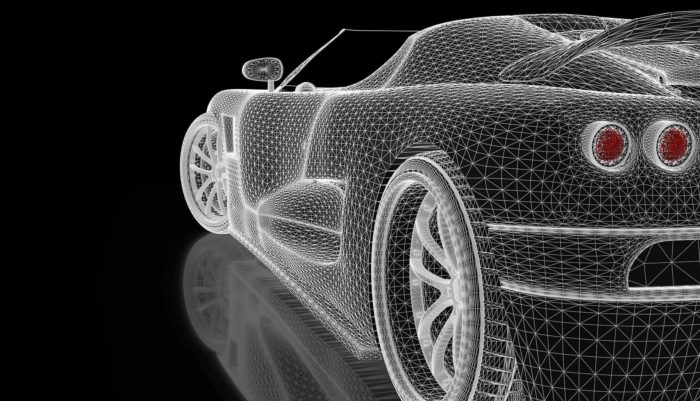In the start 3d Modelling can be a very daunting subject. It requires a mix of artistic and technical skills. You do not have to be the most computer savvy person and at the same time you do not have to be super artistic. With a little bit of patience and practice you can be well on your way in your pursuits. Based on my experience this is how I would approach 3d modeling as a beginner.
Do you Need to Enrol in a Course
No the world of 3d modeling is vast. There are a massive amount of videos tutorials to be found on Youtube free of charge. Of course there are thousands of paid courses from degrees to online workshops and these can be valuable. The advantages of these are they are structured and keep you accountable and teach you good practices.
Does it Cost Lots of Money
With a basic computer you can get started with no other expenses required. The free software on the market is more than up to the task even at a professional level. Of course a more powerful computer, some more specialised software and a drawing tablet can help but it is by no means a limiting factor. These kinds of tools are more likely to increase efficiency rather than skill.
Step 1 What Software to Use
The best software to use is a heavily debated topic as there are some solid contenders. I would suggest going for a piece of software that has a more all round use. By this I mean has the ability model, sculpt, texture, rig, animate and render. These will allow you to get a better understanding of the whole process and the fundamentals. Some of the best and well-known software packages at the moment would include:
Many of these have free trials and student licenses but by far the cheapest is Blender, which is free. For a beginner who is testing the waters this would be my number one suggestion. Blender is an open source software so there is a lot of community support, training and some very useful community created plugins. Don’t be fooled just because Blender is free it doesn’t mean it can’t do what the others do, it can and does it well. Many professionals use it and is a strong contender against the others.
The only current downside to Blender is that it is not considered the industry standard for those of you aspiring to work for a studio. With a recent update it’s become more accessible, feature rich and user friendly. I foresee a shift in this trend in the future as more and more professionals make a shift.
Step 2 Find Some Tutorials
Now that you have picked your software package and opened it up and are instantly overwhelmed at all the buttons and dials. Don’t despair YouTube is full of beginner tutorials. I would suggest finding a tutorial that runs you through what would refer to as a basic pipeline. This would be modeling, texturing, and rendering. There are countless choices for this regardless of which software you use.
This will hopefully give you the fundamental understanding of terminology and familiarity with the software that you need to test the waters with your own projects.
From my experiences for Blender users Blender Guru and Flipped Normals have some fantastic tutorials that will walk you through your first project.
Please Note its strongly suggested to find a recent tutorial for Blender users. Version 2.8 or higher will suffice. Blender has recently had some major updates and the user interface has had some major changes. Old tutorials will be misleading as to where buttons are. If you are curious about the mos
Step 3 Model Something on Your Own
Once you have run through a tutorial or a few it might be worth considering modeling something other than what the tutorial shows you. There is only so much you can learn from a paint-by-numbers approach. I’d strongly suggest not going for anything too complex you will make mistakes and lots of them!!! You need to reduce the risk of giving up and starting again. Some tips I suggest would be:
- Keep it simple – Aiming to high will result in you not hitting the mark you aimed for and can be disheartening. It’s never fun being bad at something and it will sap your motivation. Pick something achievable that you will be able to follow through to the end in a reasonable period.
- Use photo references – A lot of people fall into the trap of trying not to use photo references and relying on their imagination as if somehow it is cheating. Please be aware this is far from the case everyone in the industry uses some kind of photo reference. I’d suggest using something that has multiple profiles front, side and top this way you can use it to exactly match the proportions.
- Work through the whole pipeline – It might be tempting to skip steps or give up but you will learn a lot more taking it to the end regardless of the end result. What have you got to lose.
- Use specific tutorial close knowledge gaps – Tutorials are still going to be your best friend make sure you are still referencing them when you are stuck. Use them for specific problems on how to solve a problem.
Step 4 Repeat
Once you successfully complete your first project it’s on to the next. This time pick a project that requires something different. As an example, make a glass, this requires a different material and to model it in a specific way.
If you really feel confident make something small that requires some kind of animation. I’d strongly advise experimenting with all parts of the process to get a feel for what you like.
Though this is not modeling per say you might find your strengths lie in texturing or animation and not 3d modeling. Regardless it will still teach you how to effectively model to accommodate these parts of the process.
Step 5 Move onto a More Specialised Software
There is a variety of specialized software but there are 2 in particular that is the industry standard and are reasonably easy to learn. These would be ZBrush & Substance Painter. In my opinion these are the most fun and powerful tools to use once you get the hang of them. Not to mention they are very reasonably priced compared to other software in the industry.
Zbrush
Once you have a firm grasp of the fundamentals it’s time to move onto software with a more specialized use. In my opinion Zbrush is by far one of the most popular and best programs for 3d modelers. It can do a lot, but its ability to sculpt a 3d model as if it is clay is second to none. It has a lot of other functionality and can replace much of the modeling functionality of other programs such as Blender.
Zbrush comes in several forms. Zbrush Core which as the name suggests it has the core features you would require as a beginner to Zbrush. This is about a third of the price of the full license. Then there is the full version of Zbrush which is available for a monthly subscription or outright purchase for life for a very reasonable price.
Substance Painter
Finally when it comes to texturing Substance Painter is a fantastic option. It is easy to use and in minutes with a little experience, you can make a basic model look amazing. It has a built-in render engine and is fully procedural so no painting is required. It’s hard to explain what is meant by procedural unless you try it, but it really is a lot of fun. Trust me on this one.
You can try Substance Painter on a 30-day trial and after that, you can get access to it along with its suite of fantastic software for a very reasonable monthly subscription. For a beginner with no way to earn money while you learn this is invaluable.
Step 6 Keep Learning
Once you have scratched the surface of 3d modeling you will come to realize just how much more there is to learn. There is a variety of different software to help improve your processes and techniques. You will come to learn there is always more than one way to solve a problem and improving your workflow can dramatically improve your work and save hours. For a beginner with limited time, this is invaluable. CG is a constantly changing industry and limiting yourself to what you’re comfortable with can severely slow the rate in which you learn.
Good luck with your learning and don’t give up there is nothing more satisfying than rendering that final image.