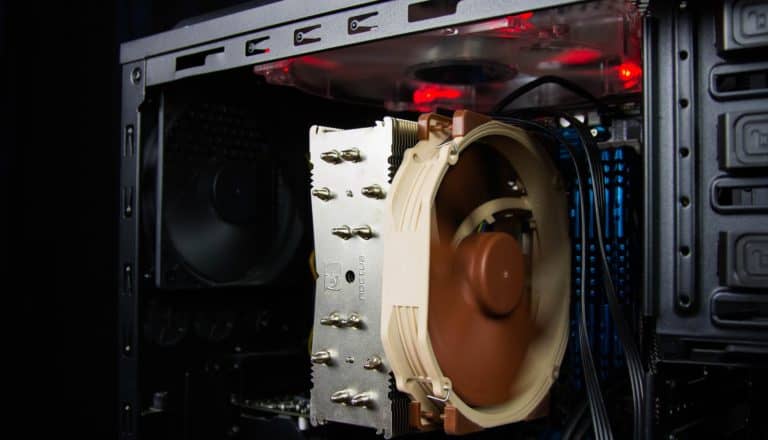You will commonly hear of people taking hours or even days to render a single image in Blender and this can be a scary thought if you have a basic computer. Should this however be a barrier for entry to getting into Blender? Do you really need a good computer?
Having a well-specced computer for Blender is advantageous but not essential. Dealing with high poly scenes can be computationally intensive but with some workarounds and careful resource management, you can get similar results. A powerful computer isn’t necessarily a barrier to entry but a means to make your work more efficient.
In this article, we will discuss the basic specs of Blender what you can achieve with a basic computer along with what you can expect if you are looking to upgrade for the purpose of using Blender.
What Are Blenders Minimum & Recommended Specs
First of all, It is important to understand what specifications Blenders website recommends. Below is what the minimum requirements are and the recommended.
| Minimum Specifications | Recommended Specification |
| 64-bit Quad-Core CPU | 64-bit Eight-Core CPU |
| 8GB of RAM | 32 GB of RAM |
| Graphics Card with 2GB of RA | Graphics Card with 8GB of RAM |
| Computer Less Than 10 Years Old |
The minimum specification is more or less a standard basic computer. As they state anything less than 10 years old.
The recommended is a bit more interesting of particular note is the 32 GB of RAM and 8GB of RAM on Graphics cards. This can be considered far from standard for many computers. Even gaming computers!!
Blender seems to put an emphasis on RAM, from experience Blender can crash when performing tasks that require a lot of polygons. If you are required to manipulate or render a lot of polygons you might find your computer crashing regularly.
This does not mean you need a high-powered computer to fully utilize Blender. You just need to be strategic with how you use polygons in your scene by regularly retopologizing.
Tasks in Blender That Can Be CPU and GPU Intensive
You can more or less use all of Blenders functionality with a basic computer however some tasks are more demanding than others. Sculpting and Rendering are among the most demanding whereas tasks such as animation is not.
Sculpting
Sculpting in Blender very heavily relies on CPU and RAM if you are sculpting up to approximately 1 million polygons you will likely notice little performance degradation with a basic computer. If you are sculpting into the millions of polygons it can very quickly become apparent. Your computer won’t handle it and as a result, the frame rate will considerably drop.
Having a good CPU and plenty of RAM for this task can certainly be advantageous as it means you have to think less about the polygon count and more about your sculpting.

It’s also important to consider 1 million polygons is still a lot. Further to this, there are ways to control your polygon count. Regularly reptopology can help and fortunately, Blender has a few automatic options to achieve this quickly.
Rendering
Rendering is notorious for taking a long time and this is where you will most likely see the biggest difference when it comes to using Blender with a basic desktop. It is not impossible it can just take ages.
Blender has the option to GPU render which is considerably faster than CPU rendering so provided you have a graphics card the pain is somewhat diminished.
If you foresee yourself doing a lot of composition and rendering then it’s almost essential to invest in a graphics card. After all, the faster you can get feedback on how your scene looks the faster you can make decisions to change or fix it.
If upgrading isn’t an option then there are ways to reduce render times. By far the best way to do this in Blender Cycles is by using adaptive sampling. It works like magic by reducing the number of samples in areas that don’t need them.
Blender is filled with ways to assist in reducing render time so even with a basic computer there are methods you can use.
Can Blender Run on a Laptop
Provided your laptop meets the recommended specs stated by Blender it will run no problem. Some laptops can struggle with heavy sustained workloads such as rendering so it is worth being mindful of this when using Blender.
You do not need a high-powered laptop to run Blender. You may take a performance hit but it would not leave Blender unusable.
I have personally used a laptop for Blender and confirm it is a viable option. My only personal recommendation would be to ensure you have another monitor as a laptop screen can be a bit small.
Can a Gaming Computer Use Blender
There are specialized professional workstations designed to be used with Blender however, the specs required of a gaming computer also assist with the performance of Blender
High-powered GPU’s and CPU’s that are required for gaming PC’s in most cases work well with Blender. Even a moderate gaming PC should work pretty well as the system requirements are near the same. For more information on this, I recommend you check out my article on whether it’s possible to 3d model on a gaming computer.
Specialized systems usually are tuned to the workloads that 3d requires and can be better but are not essential a gaming computer will still get pretty good performance.
Advantages of a Powerful Computer
While it’s quite possible to use Blender effectively on a basic computer there are some significant productivity advantages to upgrading these include.
- Sculpt into much higher poly counts
- Scenes with large poly counts are more responsive
- Blenders Real Time Rendering (Eevee) can be really useful giving instant feedback
- Less chance of crashing
- Render times are reduced
- Physics simulations are quicker
- You can interate a lot quicker
I wouldn’t recommend a beginner to upgrade until they have a grasp of the basics, but it’s certainly worth it if you are looking at increasing your productivity.
What Specs Would I Reccomend
If you were upgrading your PC for the purpose of using Blender it would depend on what tasks you are performing.
If you are sculpting then upgrading your CPU and RAM is a great investment. If you are rendering large scenes then by far a good graphics card will be the best value upgrade.
Do your research and be aware of what kind of tasks you are performing if your budget is limited. 3d workstations can get expensive and can go to waste if you’re not utilizing them to their fullest.