My dream has always been to be able to sculpt on the couch and avoid being stuck behind a computer screen. I can confidently say with an iPad this is absolutely possible. I’ve tested this on my 5th Gen 12.9” iPad Pro and can confirm the following.
You absolutely can create 3d Art on an iPad. The software and hardware have caught up enough that CPU-intensive tasks such as digital sculpting, texturing, and even rendering are possible. With the introduction of applications such as Nomad Sculpt you can sculpt into the millions of polygons.
In this article, we will discuss what is and what isn’t possible on an iPad. What kind of iPad is best and what software is best.
What Software isn’t Available on iPad
Firstly I’d like to address what software isn’t available on an iPad. The most common questions being can a iPad run ZBrush or Blender
Does Zbrush work on a iPad
Unfortunately, there isn’t a version of Zbrush that works on an iPad. You can mirror your iPad to your computer however this isn’t ideal as it can introduce lag and requires a desktop computer. Further to this Zbrush and its UI simply isn’t designed to work efficiently on an iPad.
Can You Use Blender on a iPad
There are no versions of Blender specifically designed to work on an iPad. Replicating Blenders functionality on an iPad simply isn’t possible as it is a very CPU & GPU intensive program and requires a lot of shortcut keys that do not translate well to a tablet.
What Software is Best for Ipad
There are 2 great pieces of software that I would personally recommend Forger and Nomad Sculpt. Both have the capability of creating some pretty amazing 3d art.
My personal favorite is Nomad Sculpt. If you are interested please check out my article explaining in more detail what Nomad Sculpt is Capable of. In summary, Nomad Sculpt is an extremely cheap application at around $15 USD and is capable of Sculpting, Texturing using PBR, Lighting, and Rendering a 3d model.
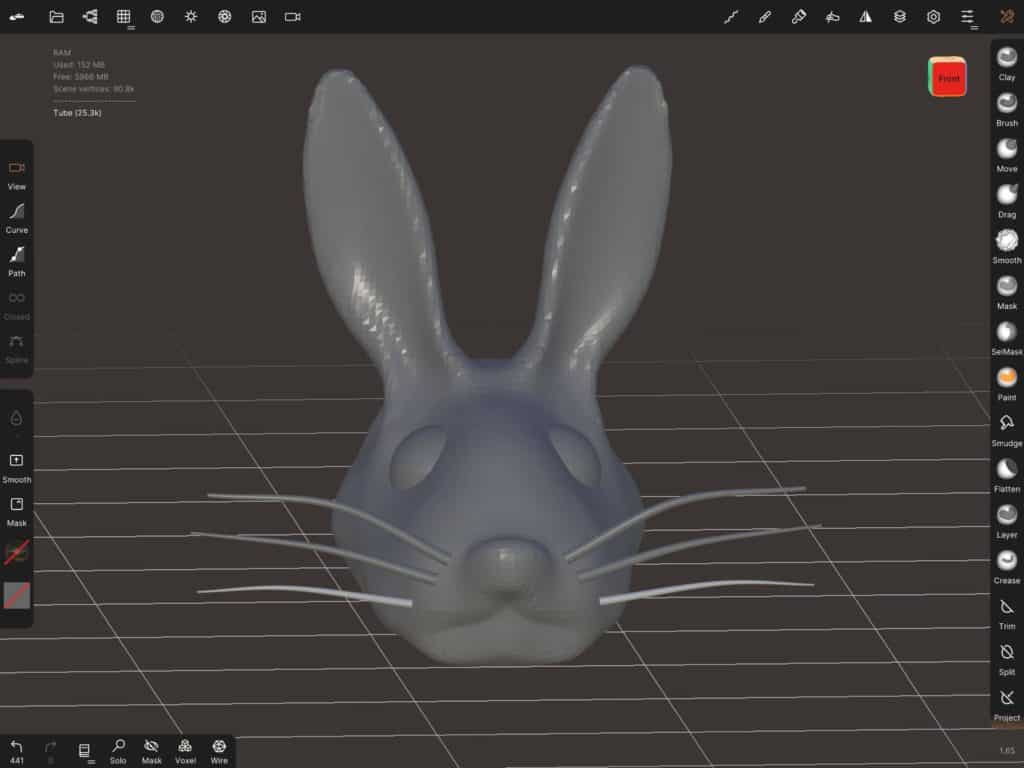
Nomad Sculpt is not fully capable of animating but it is possible to use layers to create morph targets.
Finally, any models created in Nomad are able to be exported using common file types to be used in other programs such as Blender or Game Engines.
How Does Nomad Perform on an iPad
In my testing, I used an iPad 12.9” 5th Generation with 8Gb of RAM. From experimentation, it can scale close to 7 million polygons on a single object before you notice deterioration in performance. This can vary depending on what brush you use and if you are using any post-processing effects. Splitting your model into several objects enables you to scale way above this number in total.
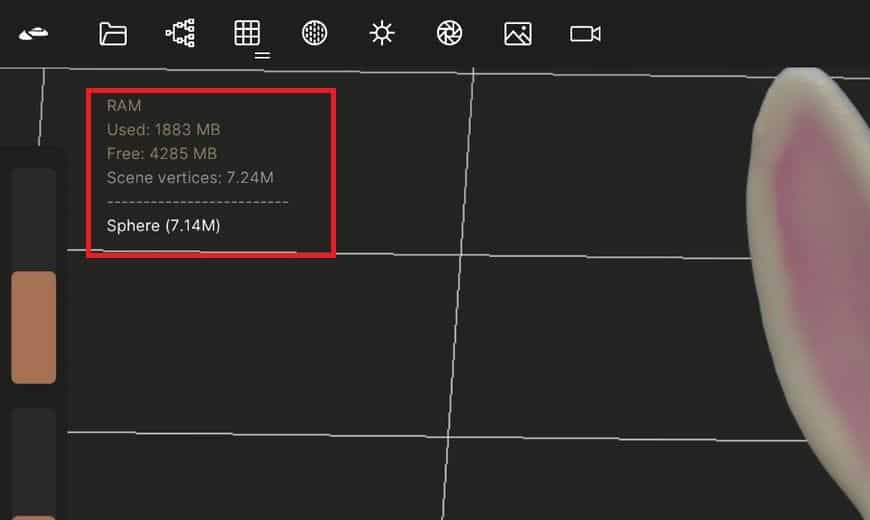
Even with these huge numbers of polygons, you are able to directly paint on your model to texture it using a PBR workflow with no problems.
The only real limitation comes down to the available RAM. The base iPad Pro has 8Gb of ram which is quite sufficient. If you plan on performing any complex tasks such as remeshing at a high resolution the program can shut down. The 1Tb and 2Tb versions of the iPad pros have 16Gb of RAM which can greatly assist in reducing the chance of this happening.
I can safely say that it is almost comparable to having a display tablet such as a Cintiq, which requires a wired connection to a desktop computer. Best of all it costs a fraction of the price when you consider buying a desktop and the display to go with it. The biggest plus is it’s portable!
What 3d Tasks Cant You Do on an iPad
While you can do some rendering it is not possible to do the kind of intense rendering a desktop can. Building out large scenes and rendering is not an option. While you can animate to an extent, creating rigs and animating as part of a 3d pipeline is not available.
I personally haven’t been able to find a good animation application. Hopefully, this may be a reality in the future.
Another item on my wish list is a good retopology tool. Nomad Sculpt has automatic topology tools but a good manual retopology tool would be great. Fortunately this has recently come available on iPad in the form on and application called Cozy Blanket.
What is the Best iPad to Use for 3d Art
By far the best option is the iPad Pro 12.9” it has a powerful processor, lots of RAM to handle large loads and best of all larger than normal screen. There simply isn’t a better option on the market.
Unfortunately, it does come at an expensive price tag particularly if you want the 16Gb of RAM version of the iPad Pro. The only comparable device would be a Wacom Mobile Studio or a Microsoft Surface.
Other iPads and even iPhones are capable of creating 3d art on an application like Nomad Sculpt. However you are limited to the number of polygons you can scale to and available screen real estate. Even with these limitations, you can still get some pretty decent results. A pen is however highly recommended.
Does Apple Pen Utilize Pressure Sensitivity
One of the biggest advantages of the Apple Pen for 3d art is its pressure sensitivity. Testing the Apple Pen 2nd Gen with Nomad Sculpt I can confirm it allows you to utilize the pen’s pressure sensitivity. This allows you to dictate the size and intensity of your stroke depending on how hard you push.

I found I had to press a little too hard for my liking at first, but thankfully in the settings of Nomad Sculpt you have the option of adjusting the pressure sensitivity curve. This allows you to affect the size or intensity while pressing softer.
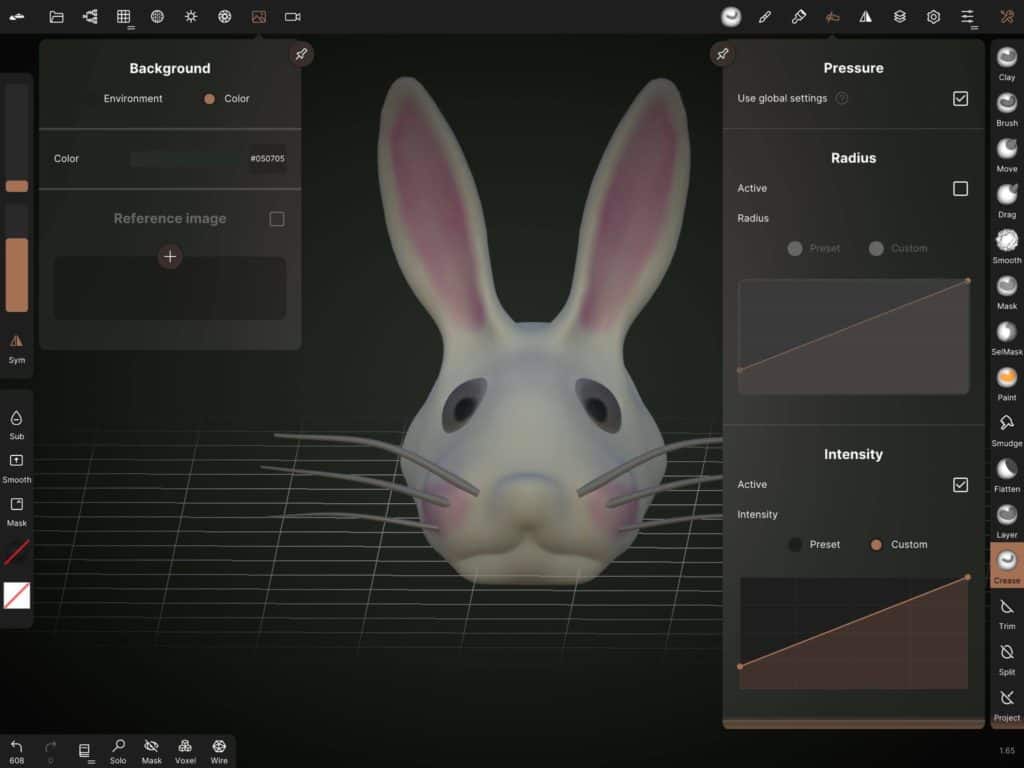
I would have to say it’s not as nice of an experience as a Wacom tablet pen, particularly when it comes to ergonomics but it’s more than sufficient to get the desired result.
Conclusion
I have personally been surprised by what 3d tasks are possible on an iPad. While not perfect it is great to be able to sculpt and texture while on the couch. It can easily be used for professional purposes as I can export the complete models to most desktop applications for some finishing touches.
I was skeptical at first but I strongly encourage you to give it a try it truly is amazing what is now possible on an iPad, particularly the new generation of iPad Pro. It is exciting to see what will be possible in the next few years.

