It has always been a personal dream of mine to be able to step away from my desktop computer and just chill on the couch and sculpt. However, this has seemed to be a distant fantasy. That was of course until I tried Nomad Sculpt.
Nomad Sculpt is a 3d sculpting, texturing and rendering application available on Android and IOS. Nomad gives you the ability to sculpt models as if they were clay up to millions of polygons. It has a texturing workflow that utilizes PBR and has a real-time rendering capability.
In this article we will discuss what Nomad Sculpt is capable of and whether is a program designed for beginners, professionals, or both in mind.
Features of Nomad Sculpt
Nomad Sculpt is by far not a basic modeling/sculpting program and is constantly being updated with new features. The developer is constantly taking on feedback and implementing new functionality all the time.
The main features of Nomad Sculpt include.
- Sculpting
- Texturing
- Lighting
- Rendering
Sculpting
Sculpting in Nomad Sculpt is amazing. If you have had any experience with programs such as Zbrush the feel is almost identical. You can sculpt a model directly on your mobile device screen as if it were clay. This is something you cant do on a desktop without investing in expensive monitors.
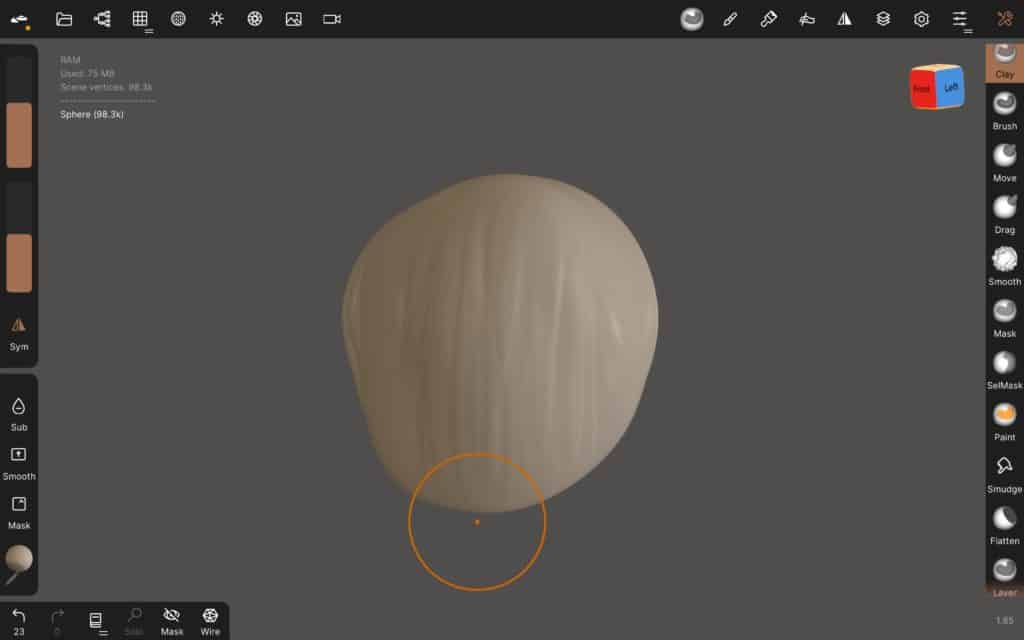
It is important to note Nomad does have considerably fewer brushes and functionality than a program like Zbrush. For comparison check out my article here.
Having fewer brushes only makes it so much better (decision paralysis is a thing). The brushes that are available are more than enough and help simplify the user interface.
Probably the most amazing thing is the number of Polygons Nomad allows you to scale to. Something that I did not imagine was possible on a mobile device. Depending on the specs of your device you can go into the millions of polygons.
Nomad can only be explained as magic!!!
Texturing
Nomad allows you to paint textures directly to your model. It utilizes vertex painting and not texture maps so high poly counts are required to get good results, but probably the most amazing thing is it utilizes PBR (Physically Based Rendering).
The PBR functionality is probably one of my favorite features. It allows your models to be brought to life and it also supports emission and transparency.
The PBR mixed with your own lighting or the ability to use HDRI’s makes the materials you texture your model with look amazing.
Lighting
Lighting is very easy in Nomad Sculpt. You can easily place your own lights or utilize HDRI Maps. You can use the base HDRI maps that come with Nomad or sources and import others yourself.

PolyHaven is a great resource if you are looking for free great high-quality HDRI’s.
This is extremely useful as you can actually have these active as you sculpt giving you a better feel of what your model will look like at the end.
Rendering
Nomad Sculpt has various post-process options available to help render a model in real-time. They are amazingly effective and can achieve some pretty good results.

It is a real-time renderer on a mobile device so it’s not extensive, but you can easily render some pretty good images from Nomad without assistance from any other program.
Benefits Of Nomad Sculpt
There is a long list of benefits associated with Nomad Sculpt these include.
- Its a mobile application
- It has Sculpting, Texturing and Rendering In the one application
- Very easy to use and learn
- Constantly being updated
- Can export models that can be used in other programs
- It is really cheap to purchase
- Really fun to use
Disadvantages of Nomad
Like most programs, there are some disadvantages. However, given the rate Nomad is being developed I think some of these will disappear over time.
- It is limited due to technological constraints
- It cannot perform all aspects of 3d
- Has a limited set of brushes to use
- Is not as feature-rich as other Sculpting Programs
Is Nomad Sculpt Good For Professionals
It absolutely is. Nomad Sculpt while not as feature-rich as some programs is designed with professional use in mind. It does not have the ability to perform all tasks required of 3d such as Animation, but it excels in 3d modeling and sculpting.
First impressions of Nomad Sculpt for me were that it was a bit of a Gimmick. After all, how could you have a program that can sculpt up to millions of polygons work on a mobile device? After trying it for an hour I came to very quickly realize how powerful it is and how much can be achieved.
How Easy is Nomad Sculpt To Pick Up
With some prior knowledge of how 3d works Nomad Sculpt is really easy to pick up. The interface is great and very intuitive. If you are completely new 3d it can still be very easy, however it may take some time to accustom yourself to some of the more useful tools.
I would certainly recommend beginners to give it a go as it is an easy piece of software to use and an all-around great way to introduce yourself to 3d modeling and sculpting.
For a great Youtube resource, I would highly encourage you to check out the Southern GFX Channel they cover almost everything you could possibly want to know.
Can Nomad Models Be Used In Other Programs
All models created in Nomad Sculpt can be exported to other programs such as Blender, Maya and Zbrush. All models can be exported via standard file types that most programs use, these include gITF, OBJ & STL.
You can simply import them and you are good to go.
Can Nomad Models Be Used For Game Models
Yes models created in Nomad Sculpt can be used for games. It is important to note the specific requirements of a game model such as texture maps and reduced poly count make it difficult to solely use Nomad.
Further manipulation in Blender or similar programs is recommended. This is not an uncommon workflow for sculpting programs. For example, a very similar workflow is adopted when using Zbrush. The modeling and sculpting are done in Zbrush and then it’s taken to Blender for the other aspects.
What Does Nomad Sculpt Cost
Nomad Sculpt is probably one of the most reasonably priced 3d programs available. It is approximately $15 USD with a free version also available. The free version has some significant limitations and is intended to be used only for demonstration purposes.
In contrast, a program like Zbrush costs approximately $900 USD. Zbrush is in my opinion a better program but I think you could achieve the majority of what Zbrush does for a fraction of the price with Nomad.
The only other program that would come close to being such good value for money would be Blender.
Who Would I Reccomend Nomad Sculpt For
Nomad Sculpt is great for a beginner or veteran of 3d modeling and sculpting.
It is by far one of the easiest programs to pick up. Being portable you have infinitely more opportunities to practice as a beginner or work as a professional.
While not as feature-rich as a program like Zbrush the tools available are more than enough for most jobs.
Nomad is not a gimmicky program designed for people with little to no knowledge in 3d it is a professional program.
Personally, I cannot wait to see how Nomad Sculpt evolves in the coming years.

