The term game ready model is often used in the 3d modelling industry. Online marketplaces quote a model as being game ready but what does this actually mean? What is the difference between game ready and and a normal model? The term game ready model is a vague term and from my research and experience I can conclude the following.
A Game Ready Model is a term commonly used for models which have been optimised for real time rendering in games. The minimum requirement for a game ready model is that its poly count is reduced enough that it renders efficiently in game engines.
This is somewhat of an oversimplification. The quality of a game ready model is not only dictated by its poly count. In this article we will discuss what other factors contribute to making 3d model game ready.
Common Features of a Good Game Ready 3d Model
The bare minimum for a game ready 3d model is that it has a reduced poly count to accommodate the real time rendering that game engines utilize. However reduced poly count doesn’t mean it is a quality model. There are other features a game ready model may have and and these include the following.
Low Poly
In order for a game engine to efficiently render a 3d model the poly count of the model needs to be reduced to a manageable level. This could mean reducing the number of polys a model has from millions to thousands.
This process is called retopology and is usually a step an extra step a 3d modeller has to take in order to make the model Game Ready.
This can be a tedious task of replotting each poly is one of the most common ways to do this. There are automatic options but quite often this process involves some kind manual intervention which can be a lengthy process. This is one of the primary reasons why game ready models are in demand.
Normal Map
When you reduce the poly count of a 3d model it is quite common to lose a lot of detail the model has. Normal Maps help reduce this loss by faking the fine detail of the 3d model.
A Normal Map is a texture map which when applied to the 3d model assists with manipulating the way the light interacts with the model. This simulates the fine detail lost by reducing the poly count of a model.
This to create this map it requires 2 versions of the same model, a high poly version and a low poly version. This process is called Baking and it uses the high poly version of the model with the more fine detail to project on to the low poly. This projection is then used to create a Normal Map which looks like the below.
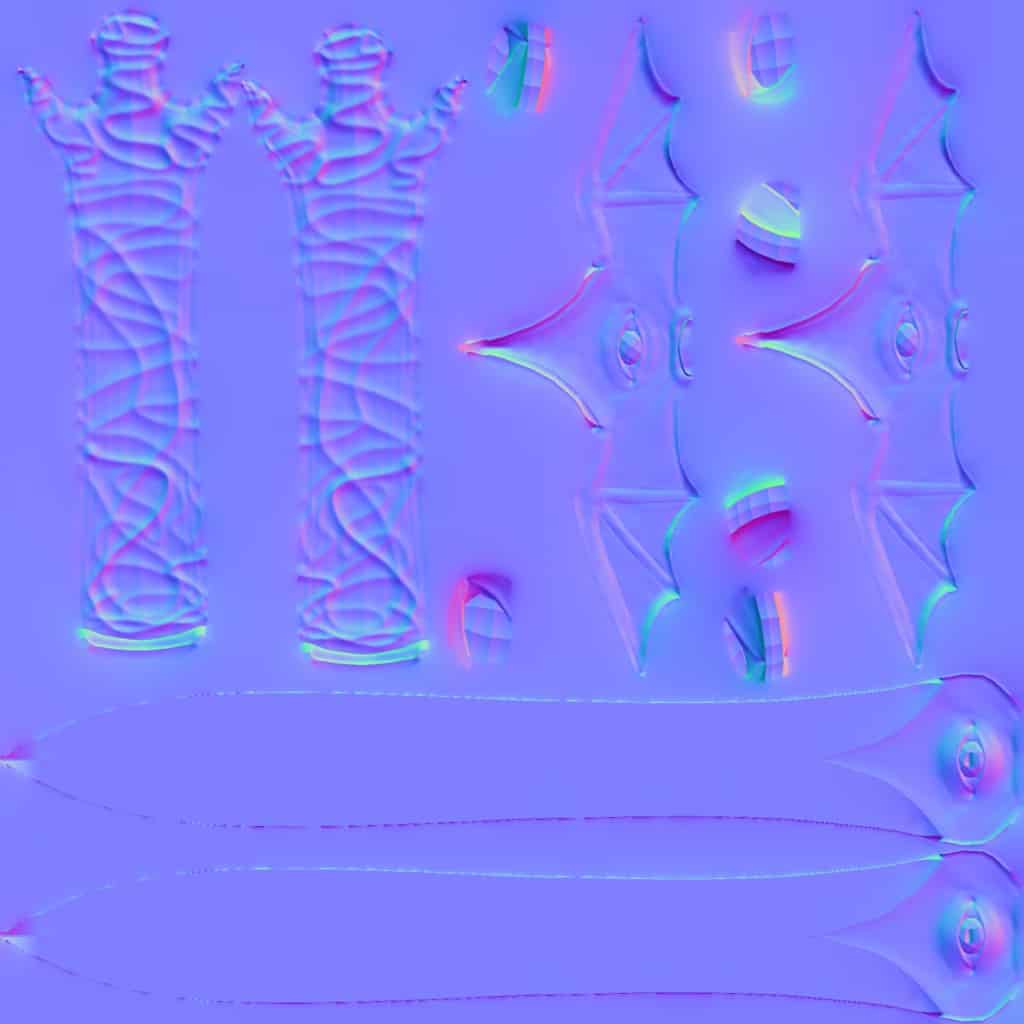
Hopefully you are starting to see a theme here the process to create a game ready model takes time.
Minimised Texture Resolutions
While there is an emphasis to reduce poly count often reducing texture resolution size is overlooked. The jump in disk space used from one texture resolution to another can be compoundingly larger. It is approximately three and a half times larger from its previous size according to my tests.
For example if you have a 512×512 sized resolution texture which is about 654kb the next size up the 1024×1024 size resolution is about three and a half times bigger at 2.17mb. The next size up again 2048×2048 is 3 and a half times bigger again at 7.43mb.
As you can see the draw on system resources can quickly add up. Especially when you consider you may have several textures attached to the one model. Often game ready assets have large 2k or 4k textures that are completely unnecessary for the amount of detail of the model. Good game ready models scale their texture sizes based on the needs of the model.
If you are interested on how to identify the best resolution for a game model I recommend you read this article I wrote on what game texture resolution to use.
Good UV’s
A UV is the 2d representation of a model in which your texture map is applied to. There are various ways to create UV’s both automatic and manually.
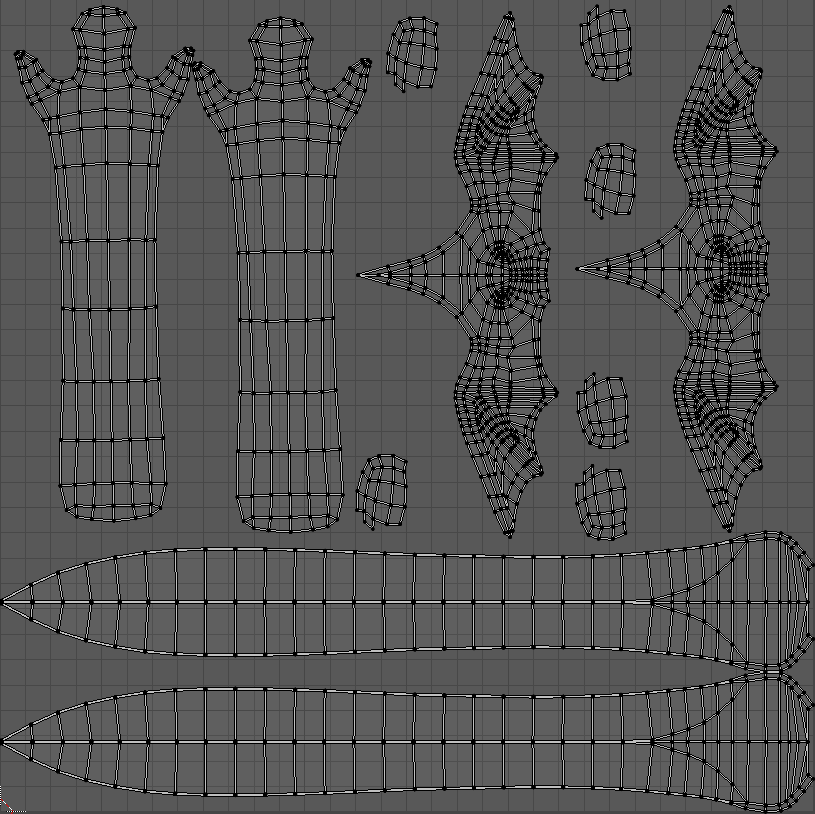
To create a UV you need to create what are referred to as seams in your model. These seams dictate how to unwrap the model to present it on a 2d image. Often where these seams are placed can produce inconsistencies in your textures.
These inconsistencies may not matter for a model that is just going to be rendered in an image as you can hide it. For game models these can matter as potentially a player will see the model in its entirety.
Good game ready assets strategically place these seams in places that are not likely to be noticed. For example around hard edges where the mismatch may not be apparent.
The second thing you should consider with a UV is that the model is utilizing as much space as possible. Not utilizing space correctly can require the model to have to increase its texture resolution to counter the lack of space for detail.
Levels of Detail
Truly amazing game ready models allow you to implement what is referred to as Levels of Detail (LOD). This is where the model and its textures can be swapped out based on how far away the model is from the game camera.
This helps preserve resources as you could use a low poly model and texture resolution when the model is far away from the camera and the higher poly model and texture resolution when its close to the camera.
So how can a game ready model implement LOD? If the model has variant size textures resolutions or several versions of the model with scaling poly counts then you can use LOD.
The process to create variants of a model can actually be a very time consuming task as it involves editing the mesh of the model to create its variants. It is for this reason unless you create these models yourself it can be difficult to find models with LOD on any model stores.
Conclusion
While the term Game Ready Model is somewhat ambiguous hopefully now you have some idea of what is meant. With some perspective of what is required of a game ready model you can understand why a online marketplace may label these as such. They are not your normal kind of model and sometimes a lot of work can be put into them to make them Game Ready.

