Drawing Tablets are an amazing tool for 2d art so the obvious question is can a drawing tablet is help 3d art? can you fully utilize one? Better yet do you even need one? From personal experience, I can confidently yes to all of those questions (kind of).
A drawing tablet can be used for 3d art as it can utilize the tablet’s pressure sensitivity to make tasks such as digital sculpting and texturing easier. It is not essential to have one particularly if you are performing tasks that do not require precision such as animation. It is however possible to utilize one for all aspects of 3d.
In this article, we will discuss whether a drawing tablet is ideal for 3d art, whether you personally will benefit from one, and finally my personal recommendation on what tablet to buy if you are looking for one.
What is a Drawing Tablet
A drawing tablet is best described as a large mouse trackpad similar to the one you find on a Laptop but with some differences. You require a Stylus(Pen) to use it, it utilizes pressure sensitivity, and the tablet itself usually comes with a lot more function buttons (hotkeys).
The Pen
The stylus is no ordinary stylus and usually has some buttons that you can map to right or left-click. The best feature is it’s extreme sensitivity to how hard you press on the tablet. This sensitivity can be mapped to such functions as the strength or size of your stroke (The harder you push the bigger the effect). This allows you to more organically dictate how much of an effect you will have on your model as you perform such tasks as sculpting or texturing.

The Tablet
The tablet is basically a big flat trackpad with buttons that you draw directly on.
The tablet can vary in size depending on personal preference and usually has multiple buttons that you can map to any key or function on your keyboard. For instance, you can program a button so you can undo your previous actions.
Some tablets even have sliders that enable you to control things like brush size saving you time having to drag sliders in the program.
Can You Use Drawing Tablet for 3d Art
It is possible to solely use a drawing tablet for 3d art. It can be used as a full replacement for a mouse. It doesn’t fully cover every key you might need on a keyboard, but you can map a lot of regular keystrokes buttons to help with efficiency.
Most of the popular 3d programs support and encourage the use of drawing tablets such as Blender, Maya & Zbrush. While these programs support drawing tablets it is also up to the manufacturer to ensure that drivers work correctly. Most drawing tablets have drivers that work perfectly fine, but when in doubt opt for the more popular brands such as Wacom, Huion & XP-Pen.
Why Use a Drawing Tablet for 3d Art
There are 2 main reasons why someone might opt to use a Drawing Tablet for 3d art these are.
- Pressure Sensitivity
- Precision
Pressure Sensitivity
For tasks that it is useful to control the size or intensity of your brush, a drawing tablet is extremely useful. Tasks such as Digital Sculpting or Textureing really benefit from this as it means you can directly control the strength of your stroke based on how hard you press.
It gives a more organic feel to sculpting and texturing. This is something you cannot achieve with a mouse. It gives far more control making your experience considerably easier.
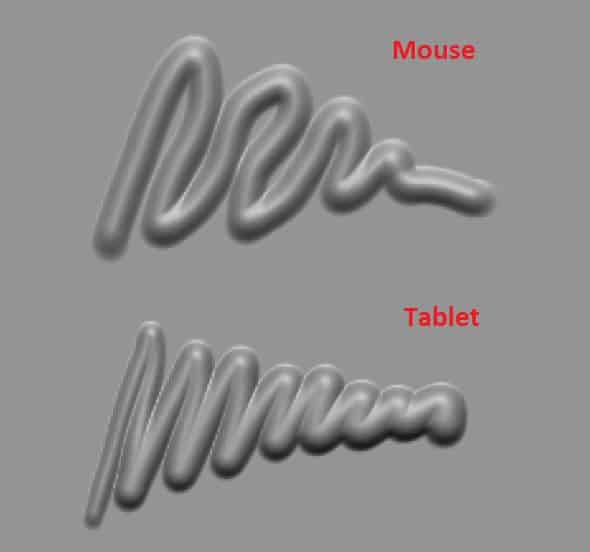
Precision
How accurate each stoke is can be extremely advantageous when performing such tasks as sculpting or texturing. You can achieve really fine details that you wouldn’t be able to with a mouse.
Tasks such as writing for example is far easier with a stylus than with a mouse. Being able to pen in intricate details quickly, easily while making fewer mistakes can make a world of difference.
When Don’t You Need a Drawing Tablet
Drawing tablets are not always ideal for every aspect of 3d, anything that requires you to click or drag items around a scene can be in some cases be more difficult.
Personally, I find a tablet somewhat cumbersome to use for stuff like animation or composition. The large hand movements required to move items around a screen can be anti-productive.
Using a mix of tablet, mouse and keyboard can get some pretty good results provided you can fit them all on a desk.
Do a Lot of People use Drawing Tables for 3d Art
Using a drawing tablet for 3d art is an extremely popular choice for both hobbyists and professionals. A lot of people simply cannot function productively without one. Everything in 3d art is possible with a mouse but there is no doubt that a drawing tablet makes 3d tasks such as sculpting considerably easier.
Do You Need a Drawing Tablet for 3d Art
It is not essential to use a tablet for 3d particularly if you are not performing tasks like texturing or sculpting. Task such as composition, animation, and rendering that required you to click and drag don’t get any specific benefit from using one. It really comes down to personal preference.
If you are undecided whether you need one I went into depth on this in my article Do You Need A Drawing Tablet for Blender.
It is also important to consider tablets are not as expensive as they used to be. If money is a concern you have some very reasonable options that work quite well.
I do stress however don’t let your equipment be a barrier to learning 3d art. I functioned perfectly fine without one for a long time. It’s a tool of convenience and not necessity.
What Drawing Tablet Should You Use
There are a lot of options when it comes to drawing tablets and if you are curious about what features are important for 3d please check out my Guide to Buying a Drawing Tablet.
In summary I would recommend the following 3 drawing tablets.
The Wacom Intuos Pro Medium. This is my favorite and the one I personally use. These are expensive but I can personally vouch that you are paying for Quality. Mine is over 5 years old and still going strong.
The XP-Pen Deco Pro Medium is a much cheaper option but with most of the same functionality. The design of this is awesome and among the best I’ve seen in drawing tablets
The Huion Inspiroy H1161 is my budget choice. It has most of the functionality of the others, plenty of function buttons, and is a perfect size.
Conclusion
Tablets are great for 3d art they aren’t only used for 2d. If you are a professional, beginner, or hobbyist I can almost assure you will see the benefit in having one provided you are performing the kinds of tasks that will best utilize its features. They are a really fun tool to use and one I personally couldnt function without one.

