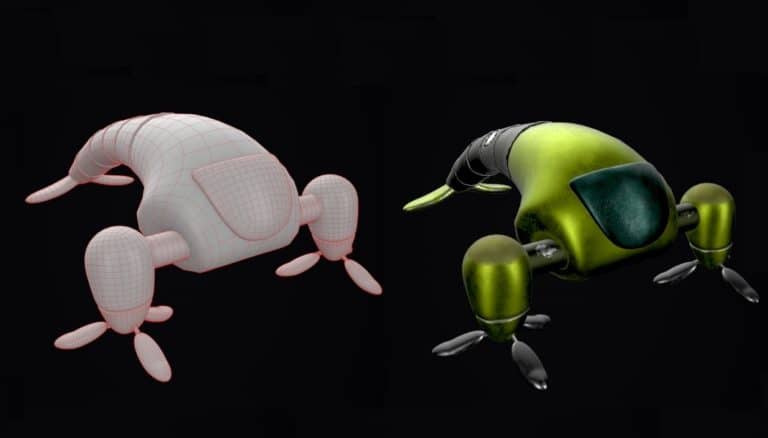Zbrush has long been the king when it comes to sculpting, but as technology has advanced the option of not being tied to a desktop or laptop is becoming a reality. The dream of being able to just chill and sculpt on the couch is actually more possible than you might think.
Zbrush is the more feature-rich program however the convenience and price of Nomad Sculpt actually makes Nomad quite an enticing competitor when it comes to 3d sculpting.
In this article we will discuss the differences and whether Nomad actually can be compared to Zbrush when it comes to sculpting and which you should consider using.
What is Nomad Sculpt
Nomad Sculpt is a 3d sculpting program released in 2020 that is available for Android and IOS devices.
It’s biggest draw is that it allows for the ability to sculpt on mobile devices without the need of a laptop or desktop computer.
What is Zbrush
Zbrush is the industry standard when it comes to 3d sculpting. It has been around for over 20 years of which time it has gone through constant improvements and refinements.
To use Zbrush you will require a PC or Mac.
What is the Cost
When it comes to price there is no doubt Nomad Sculpt is the best option. The price of Nomad is approximately $15 USD (depending where you live). With a free option available with some limitations.
The cost of the full version of Zbrush is approximately $900 to purchase outright or $40 a month.
This is a huge difference. Zbrush does do a lot more than just sculpt and there is certainly justification for purchasing it. For a beginner however this is not a good entry level option. Given the options available today I would certainly just use Nomad, until I I have the fundamentals to dip my toe in Zbrush.
Performance
Performance in Zbrush is closely tied to how good your CPU is. It can easily go into the millions of polys on a basic CPU without seeing any performance degradation. I have done some analysis on this and you can check it out in this article I wrote. In summary it runs really well on most desktops and laptops.
I can only explain the performance of Nomad to be magic. It really is buttery smooth even in the millions of polys. I was shocked when i first tried it and how responsive it felt.
I tested this on my Samsung Tab S7 and was able to get it close to 6 million polys per tool. Meaning you can have multiple pieces of geometry with multiple millions of polys. The main limiting factor you will come across is RAM, so if you are looking at finding a good tablet keep this in mind. Even my older Samsung Tab S4 had no problems running it.
When compared to Zbrush that required a desktop or laptop its extremely impressive. I never thought anything like this was yet possible on a paper thin tablet.
User Friendliness
For a long time my biggest problem with Zbrush has been the user interface. It can do that many things however for someone coming in fresh its user interface is daunting. This is because it has been around for over 20 years and evolved. A lot of its best functionality is hidden away in menus, I still find Zbrush does things I just didn’t know.
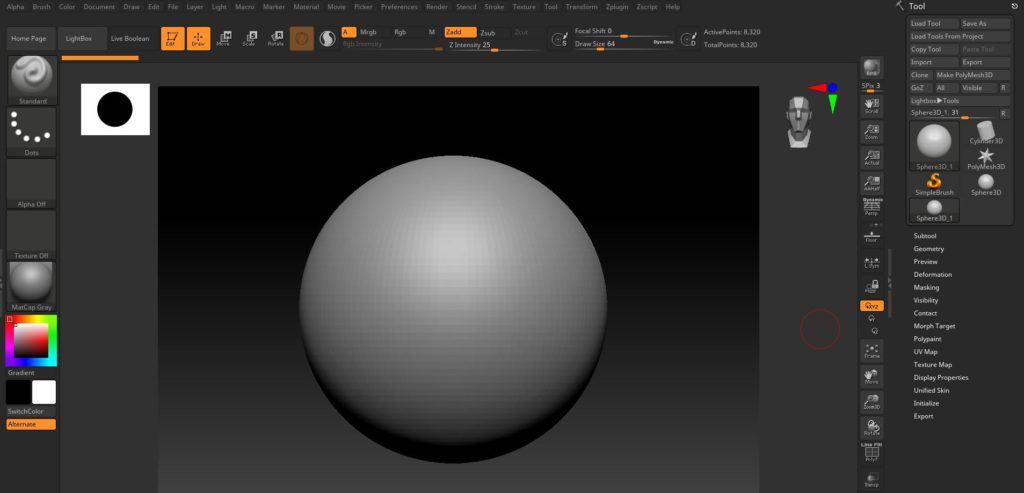
With Nomad even though its functionality is still limited but growing, I found myself able to pick it up really easy. Everything is sorted in a manner that makes sense with adequate naming. Anything I was unsure I was able to find answers to. I put some of this down to the fact I’m familiar with the principles of Zbrush, but in my opinion Nomad is WAY EASIER to learn.

Features
This is where Zbrush shines there is a LOT MORE that Zbrush can do when compared to Nomad.
I would say some of the biggest advantage Zbrush has over Nomad would be as follows.
- A large amount of Brushes
- Box Modelling Tools
- ZSpheres
- Fiber Mesh
- IMM Brushes
- Various Deforming Tools
- Different Remeshing Options
This being said Nomad has adopted quite a few features that makes Zbrush so useful these include:
- Dynamic Topology (Also known as Sculptris in Zbrush)
- Subtools
- Retopology based on resolution (Similar to Dynamesh in Zbrush)
- Subdivisions
- Ability to export to OBJ and STL
- Brushes similar to popular Zbrush brushes such as Clay Brush, Smooth Trim and Dam Standard
- Ability to render withing program
One of the best things that Nomad has that Zbrush doesnt is a PBR workflow for materials. It is actually quite useful and user friendly to beginners. I did not expect this from a mobile application.
How often are There Updates
Both Zbrush and Nomad receive regular updates. ZBrush usually has 3 or so a year with one of them being considerable.
Nomad is constantly receiving updates being only a year old. It is impressive how quickly it is being updated and further developed.
How Does Sculpting Feel
This is a qualitative measure that in my opinion is really important.
Zbrush is renowned for how smooth and easy it is to sculpt I would have to say no program I’ve tried matches it.
Nomad however I found really surprising. It feels very much like Zbrush, however the fact that it is on a tablet makes it feel very similar to drawing on a tablet like a Wacom Cintiq. Its very immersive and responsive.
I would still prefer working with Zbrush as I’m more familiar with it and having hot keys or a keyboard can help a lot. I have no doubt with a little more practice I could become more proficient with Nomad.
Convenience
There is doubt Nomad is more convenient. As a father the chances of being able to sit behind a computer for very long is far and in between. A tablet on the other hand is a much different story.
I’ve found myself being able to practice my fundamentals such as anatomy much easier. While it’s not as feature rich as Zbrush, for organic modelling I find you don’t need all the extra features Zbrush to offer. Time is precious and Nomad has made it more practical for me to practice.
How does Nomad Sculpt Compare to Zbrush Core
When comparing Nomad to ZBrush Core I think Nomad is hands down a better option.
Zbrush Core is a much more limited version of Zbrush. Targeted at beginners and artist who cant quite afford the full version. If you are interested about the differences please check out this article I wrote.
This version has a lot less brushes and almost none of the functionality that gives Zbrush the advantage over Nomad.
I personally cant think of any features Zbrush Core has that Nomad does not.
In my opinion Nomad has 2 HUGE advantages.
- The price for Zbrush Core is approximately 10 times for than Nomad.
- Secondly the convenience. There is nothing like being able to chill on the couch and sculpt
Recommendation
If I had to choose one or the other Zbrush would be my choice. Primarily because of the extensive feature set and the fact it’s easier to switch between modelling programs for such processes as retopology and UV’ing.
However I think given the convenience of Nomad I am going to look at implementing it in my pipeline. Firstly by doing the initial sculpt in Nomad then taking it to Zbrush or other modelling programs for further refinement.
If you’re new to Sculpting I would very much recommend Nomad as an entry point, given the considerable price difference. It is a solid program and the skills you develop would easily carry over to Zbrush.