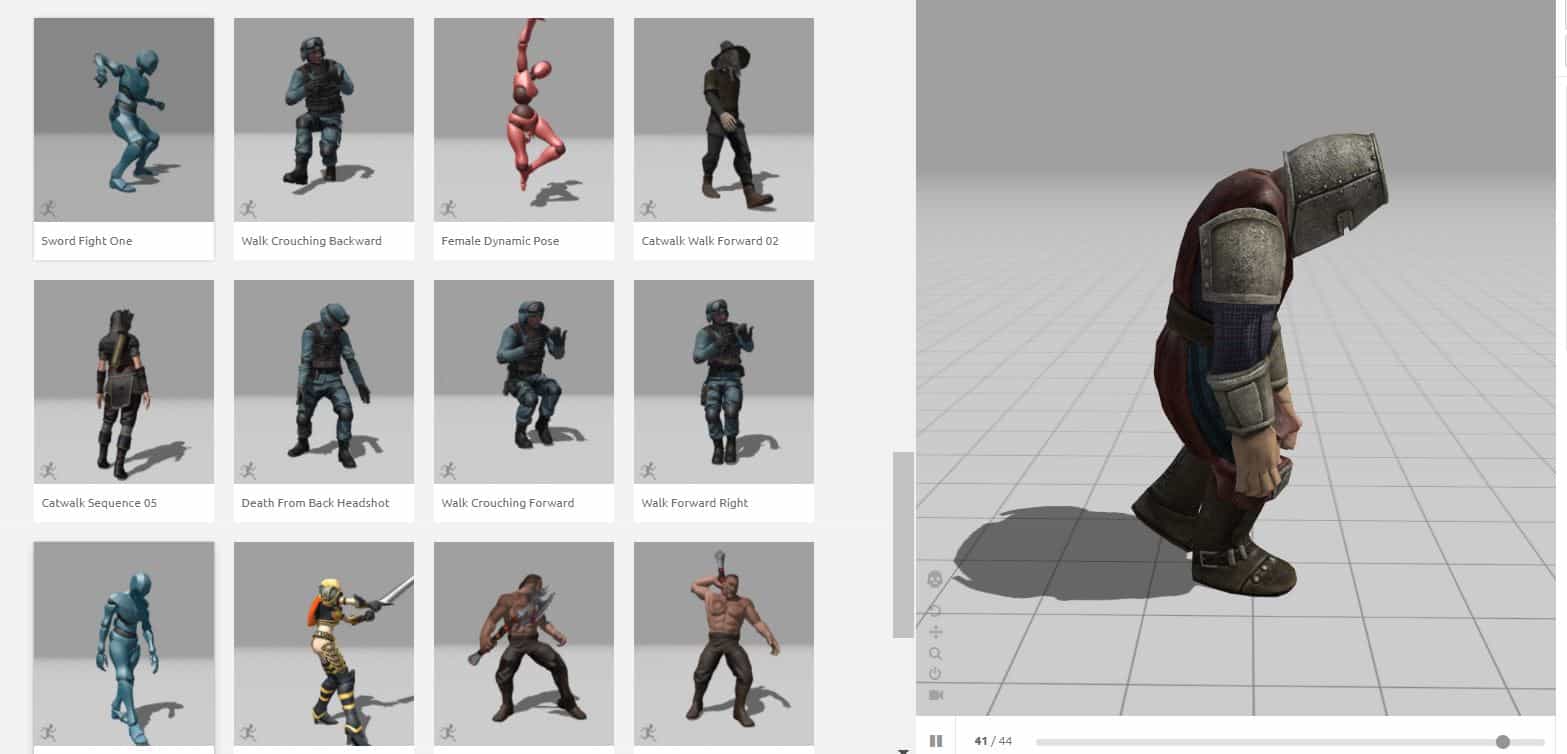I don’t enjoy rigging. Creating bones, naming them, painting weights, positioning them, and then testing them is a chore that personally can do without. I welcome anything that can speed up my workflow. Thankfully this is where Mixamo Autorigger can really help.
Mixamo Auto-Rigger makes it easy to create a basic Rig that can be used for Humanoid Characters. By simply pointing to certain landmarks on your character Mixamo is able to determine the bone placement automatically. The resulting rig can be exported and used in other programs or used to utilize the huge library of Mocap Animations Mixamo offers.
What Can Mixamo Auto-Rigger Do
Creating a rig can be quite a complex task requiring you to place what is referred to as bones. Bones are basically a control that you can use to animate and deform a character so it can bend and move.
Rigs can be very complex controlling facial expressions and fingers or quite simple controlling basic motor skills.
Mixamo is a web-based tool that creates a rig that is reasonably basic but also really easy to set up. It requires you to point to key areas in your model to generate one in seconds.
The rig it creates is capable of the following.
- Can be used for a Humanoid Character
- Can Be Used in Other 3d Applications
- Can be Used in Game Engines
- Is Compatible With the Mixamo Animations
Can Be Used for a Humanoid Character
Mixamo Auto-Rigger can create a rig for almost all humanoid characters. This means basically any character who stands on 2 legs and has 2 arms.
The Auto-Rigger seems to deal quite well with all kinds of shapes and sizes. It has no problems dealing with disproportionate limbs as demonstrated below with some of the free characters you can download.

Can be used in Other 3d Applications
Once you have used the Mixamo Auto-Rigger you can then take the resulting model with its rig and export it as an FBX file. This file is capable of being used in most 3d programs such as Blender and Maya.
It is then possible to utilize this rig to animate your character yourself.
Can Be Used in Game Engines
When creating a character in a game engine it is usually essential to have a rig. This not only allows you to animate the character it enables you to use such functions as Ragdoll Effects and have direct control over the character’s various body parts.
Most game engines utilize rigs including the more popular ones such as Unity and Unreal Engine.
Is Compatible With the Mixamo Animations
The Mixamo Auto-Rigger is only one of 3 main tools that Mixamo provides. Probably the most popular is the large motion capture animations library that you can also access.
This library has hundreds of animations you can apply to your auto-rigged model.
This library is invaluable for me as I am not good at animating.
What Doesn’t Mixamo Autorigger Do
There are 2 main things that the Mixamo Auto-Rigger does not do, these are.
- Does Not Rig Biped Creatures
- Does Not Create Facial Rig
Does Not Rig Biped Creatures
Mixamo Auto-Rigger will only create a rig for a humanoid character. This means characters who are roughly shaped like people.
The main reason for this is motion capture animation library is only created for humanoid characters.
If you are looking to animate a dog or anything else you are still required to create your own personalized rig.
Does Not Create a Facial Rig
The resulting rig that Mixamo Auto-Rigger creates is reasonably basic. It creates bones for the body and hands but nothing for facial animation.
If you were looking for something like this you would be required to take the rig into a program such as Blender and further refine it.
How to Use Mixamo Auto-Rigger
Using the Mixamo-Auto Rigger is very easy below are the following steps you need to take.
Step 1
Once you have logged to the Mixamo website click on the upload character button on the right.

Step 2
Navigate to where your character is stored and drag it into the below prompt box.

Once the file is uploaded and it processes hit next and you will be presented with the below screen. Simply drag the circles on the bottom left to the specified places like below.
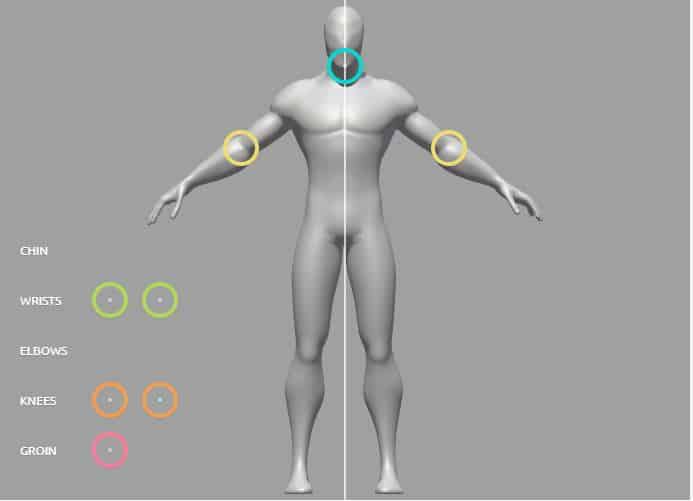
Step 4
That’s it it’s as simple as that. Your rig will calculate and your character will appear on the main screen of Mixamo. You can check your rig by clicking on the skull symbol in the display section as per below.
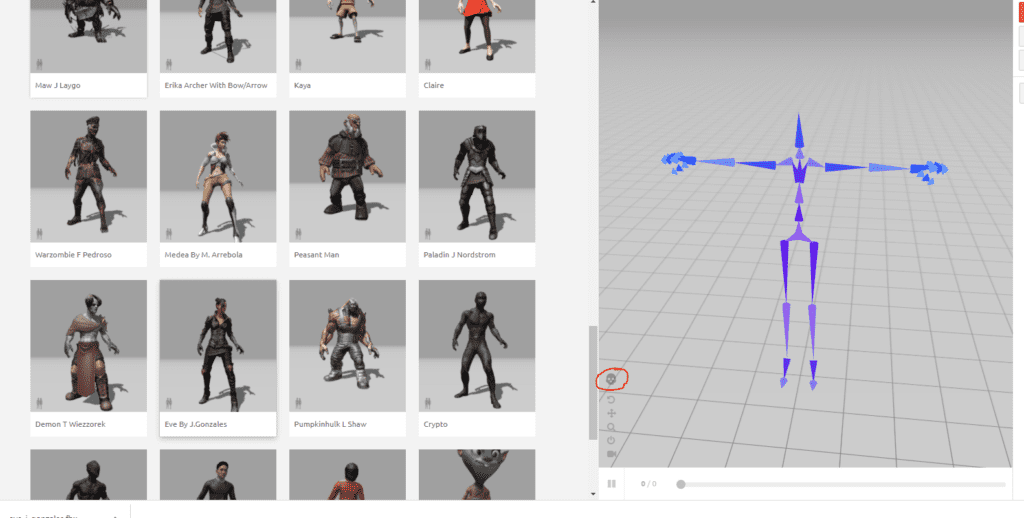
You can then apply any animations to your model and download the character in an FBX format to use in another program.
Is Mixamo Auto-Rigger Free
Mixamo is 100% free for both private and commercial use. All that is required is that you sign up for a free Adobe account.
Mixamo Auto-Rigger has been free for years and it appears that it will stay like that for years to come.
There is no limit to the amount you can use the Auto-Rigger
How Easy is Mixamo Auto-Rigger To Use
The Mixamo Auto-Rigger is one of the easier tools you are likely to ever use. It’s really intuitive and quick.
It can be a little temperamental where you place the points the Auto-Rigger requires. It can cause some weird deformations if they are wrong or off slightly. This is something another run through the Auto-Rigger usually can fix.
What I use Mixamo Auto-Rigger For
There are many applications for using Mixamo-Autoriger but personally, I mainly use it for in-game characters. Being able to use any character you download or make instantly is a huge time saver.
This means you are also able to instantly animate them along with any other character using the Mixamo Animation Library. It really is a useful tool.
Alternatively, it is a really great way to get your character rigged and posed if you are looking to render your character out.
Conclusion
If you haven’t realized I’m a huge fan of the Mixamo Auto-Rigger. It has saved me heaps of time and in my opinion an invaluable tool for all 3d artists.
I encourage you to give it a go I think you will be surprised just how effective it can be