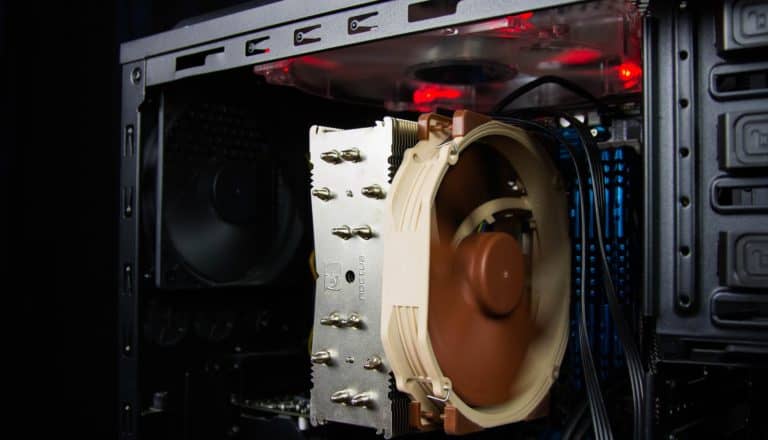Whether you have experimented with 3d or began to learn, probably the biggest hurdle your are likely to face is money. There is a lot of available software, hardware and peripherals to assist in 3d art. These combined can range from free to thousands of dollars, but do you need it? From my experience I can conclude the following.
You do not need to spend a lot of money to create 3d art. With a basic computer or mobile device you can almost do it for free. Technology is far beyond what it was years ago and competition with software companies has only driven the cost down.
In this article we will discuss exactly what you need to get started, so you can hopefully avoid shelling out thousands, particularly if you do not create 3d art professionally.
What Hardware is good for Hobbyist 3d Artist.
It is important to remember 3d art has been around for a long time. Computers years ago are not what they are now.
My first workstation I used for 3d modelling is 10 years old and can still handle the workload. There are even programs efficient enough to be run on mobile devices.
There isn’t a requirement for a top of the line workstation, particularly for a beginner or hobbyist. Expensive workstations are great for speed, the faster you can render the faster you can iterate and create art.
Even with the speed limitation, there are some work arounds you can do to minimise the strain on your computer, they can take time but certainly are not a barrier to entry. These include retopology, managing texture resolutions and various rendering alternatives such as real-time rendering.
Where this does get a little complex however is when it comes to software. Some software does have a minimum spec to run so it’s worth being mindful, programs such as Blender for instance work great on most computers.
In my honest opinion if you are just starting out. Provided your computer has the basics eg. CPU, RAM and GPU and provided they are not extremely old, you can jump in and start your 3d art today. A standard gaming PC is more than capable. For more information on if your gaming computer is up to the task please refer to my article on this here.
What is the Most Cost Effective Software for a Hobbyist 3d Artist
There is a lot of software available to create 3d art, but if your anything like me you cant justify spending thousands a year on a 3d package. Especially if you are a hobbyist.
If your goal is to model on a desktop you have a few great FREE Options!!!
Blender
My first recommendation would be Blender this can do everything. it is a fully developed 3d package. You could easily get away with only ever using Blender. There is absolutely no catch or limitations it is just FREE, even for commercial use!!! There are not many fully developed and constantly updated products in the world that can offer such a deal.

Its used by both professionals and hobbyists and is quite capable of achieving what expensive options such as Maya can. Maybe in some cases not as efficiently, but it’s the end product that counts. It offers the ability to Model, Sculpt, Texture, Retopologize, UV, Animate an Render what more could you need. For a full list of its benefits please check out my article here.
Houdini
Another great option especially if you come from a programming background is Houdini. Houdini offers a free apprentice licence and is great for hobbyists. Its not for commercial use and it has some limitations, but if your goal is to just create 3d Art then it is great. It gives you access to most of Houdini’s amazing tools.
Probably the biggest limitation however is if you are looking at doing Physics Simulations (which Houdini is great at). Physics simulations can be very computationally heavy. Not all computers can handle this well.
Unreal Engine
If you are looking at making some really great renders then I highly recommend Unreal Engine. Yes this is used to create games, however it is seeing more and more artist using it for stuff such as architectural visualizations, and many other purposes.

Its quick, easy and free access to Quixel Mega Scans makes it invaluable for high quality textures and photo scanned models. If you haven’t seen it in action I highly recommend you check it out.
With Unreal Engine 5 you even have access to Nanite which is a means of importing high poly models. These typically don’t render well in real-time game engines. It is a great addition to Unreal and if you want to learn more about it please check out my article here.
It can be used for commercial purposes for free up until $1 million revenue for a single product. This means you are likely never going to need to pay, which is great for Hobbyists.
Nomad & Forger
If you only have access to a mobile phone or a tablet there are also some really solid sculpting programs you can use. Nomad for Android & Forger for IOS being the best in my opinion. These have a really great toolset and it’s amazing what you can achieve.
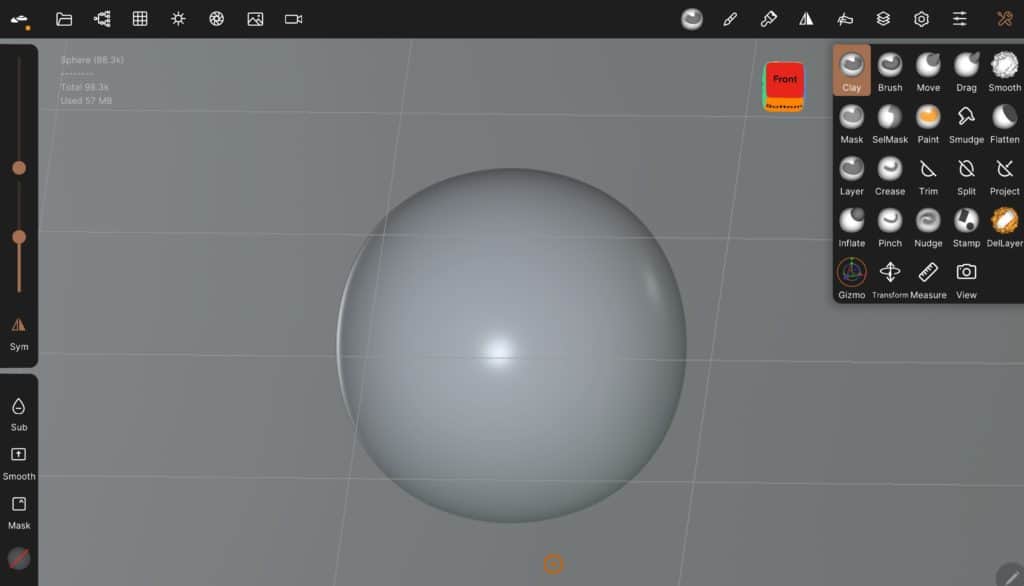
They have integrated Physically Based Rendering tools for Texturing and can render within the program itself. I’ve seen some pretty amazing art done on a mobile device.
They do cost but only approximately $20 which is phenomenal value in my opinion when compared to desktop programs such as Zbrush worth $800. To find out more about modeling on a tablet I recommend you check out my article here.
Do You Need any Peripherals as a 3d Artist
You can quite easily get by using only a mouse however if you are performing tasks that require a bit more precision such as texturing and sculpting I would I highly recommend a pen tablet. Please check out my article on this here in regards to what you can use one for in Blender. In summary, they are a pretty handy tool to have.

Thankfully there are a lot of great cost-effective options on the market. If you are on a budget my pick would be the Huion Inspiroy H1161 its big enough to work with and a reliable tested brand.
Unless you are looking for precise color accuracy than most monitors will do the job, however the bigger the better. A lot of programs have a lot of buttons and viewports so the more screen real estate you have the easier to navigate it is. This is not essential so a laptop monitor will also suffice but can be a little small.
Conclusion
Hopefully I have given you enough reason not to use money as a barrier to getting started with 3d art. It’s a lot of fun and rewarding. It can get quite expensive but cost is less of a barrier and more a means to increase efficiency. Hope you found this informative and thanks for reading.