VDM (Vector Displacement Mesh) and IMM (Insert Multi Mesh) brushes are terms that you will regularly come across in Zbrush. Because they are brushes they sometimes are referred to interchangeably which is not true. It can get very confusing as to what they do and what the differences are. From experience and research I can conclude the following.
The biggest difference between a IMM Brush and a VDM Brush in Zbrush is how it interacts with the the mesh it is being applied to. A IMM creates new geometry separate to the mesh and a VDM integrates with the mesh.
In this article we will go into more depth what each of these are so we can more clearly understand the difference.
What is a IMM Brush
A IMM brush is a brush that usually contains one or more pieces of geometry that you can choose from. Below is an example of the IMM Ind. Parts that ships with Zbrush.

It is similar to just creating a new subtool, however the added geometry from a IMM brush stays with the tool it is applied to. As the below demonstrates each of the screws are separate meshes attached to the sphere with separate playgroups.
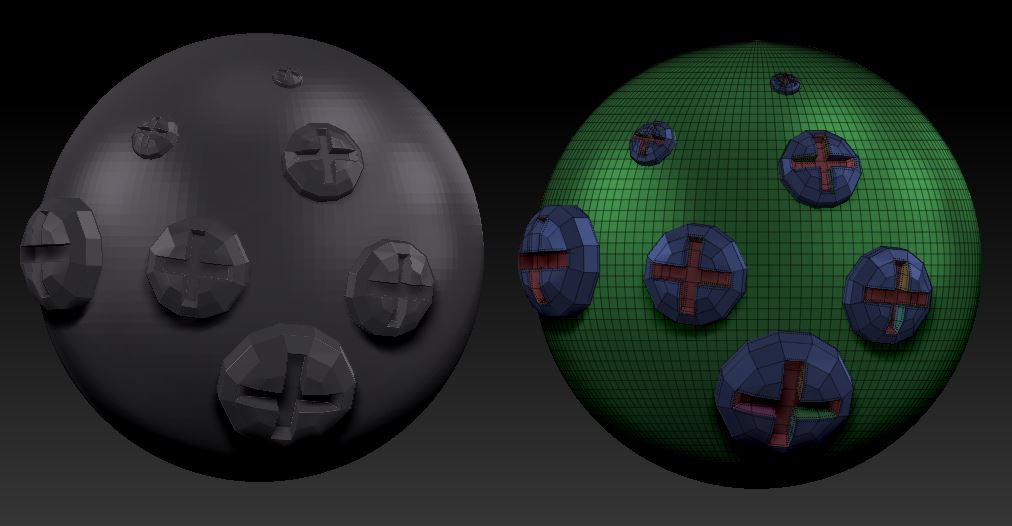
Benefits of IMM Brushes
Having sperate geometry makes it really handy to select and to move around as it does not affect the model it is applied to. If you want to move the IMM brush simply select the poly group associated with it and move it. Its really simple!!
Using’s IMM brushes allows you to quickly iterate in a non-destructive manner. This is great for concepting out your ideas without wasting to much time sculpting.
All in all it can considerably speed up your workflow.
Limitations of IMM Brushes
The biggest limitation is the fact it can be difficult to integrate and blend into your mesh especially when organic modelling.
For example you have a IMM brush to add an ear to a model. You can get it in place, but making it look like its attached to the head can be tricky. You have to manipulate the ear and head separately to blend it. This is why IMM brushes are popular with hard surface modelling as they can look a lot more natural.
(This can be corrected by retoplogizing with Dynamesh as it merges any touching geometry and removes any hidden.)
What is a VDM Brush
A VDM brush is very similar to an IMM brush but for one major difference. While a IMM is a complete separate piece of geometry a VDM integrates with the mesh its applied to. This can be very useful as it allows for a more integrated feel. Below is a great example of a VDM at work. To create this I simply used a nose VDM and a sphere. Its actually really effective!!!

Benifts of VDM Brush
The biggest benefit of this brush is it allows you to very organically add to your mesh and blend with your existing model.
There is no retopology required so you can insert a nose for instance and start sculpting on it to further refine the style of your model.
This allows for really quick iterating without having to waste time sculpting.
Limitations of VDM Brush
The biggest disadvantage is its destructive. What I mean by this is once its added to your model other than the undo button its difficult to remove.
You have to manually clip it our or smooth it to remove it. Where as a IMM brush is as simple as selecting the polygroup and hitting delete.
How to use a IMM brush
Zbrush ships with various IMM brushes out of the box so they are available to use strait away. You can access them through the brush menu below. Alternatively you can import brushes other people or yourself have made by using the load Brush button in the bottom left and navigating to the file location.

Depending on the brush you choose there may be various brushes contained within which will appear across the top along side the brush. Once you have made you choice simply drag the brush to the desired location and you will now be able to scale, move and rotate it using the transform tools.
How to Use VDM Brush
As far as I’m aware there are no VDM brushes that ship with Zbrush, as such you are left with the choice of importing VDM’s people have made, or creating your own. In the below example I simply imported a new brush by using the Load Brush function and then selected my newly loaded brush.

Its a simple as that. From there you can simply drag the brush on your model to place it.
(One secret tip is to change the drawing method to something like dots and adjust the lazy mouse setting. This will allow you to place multiple of the VDM for stuff like scales)
Which is Better VDM or IMM
In my opinion both have their place. IMM Brushes are great for hard surface as the rough edges and less organic joins lend itself to the medium. VDM Brushes are great for organic as it blends the VDM into the model.
Realistically its a case by case scenario and if it makes sense to have separate geometry. For example for a Eyeball you may choose to use a IMM brush as its separate to the features of a face. For lips a VDM is more likely a better choice, as a IMM brush may look weird. Work to the benefits and limitations of either.
A popular use of VDM’s & IMM’s is in Kit Bashing if you want to find out more information on this I recommend you check out this article I wrote on the subject.
Where Can You Get IMM and VDM Brushes
There are tonnes of marketplaces to find and buy them and there is a good chance you can find something for your needs on Artstation, Gumroad or marketplaces such as Flipped Normals who have a growing library of them.
Alternatively you can create them yourself for later use to help speed up your workflow.
Conclusion
Hopefully this article has now given you some perspective on the differences so you can make a more informed decision as to which to use. IMM and VDM brushes are really useful and can greatly speed up your workflow, which for me is extremely important as a hobbyist with limited time.
Good luck have fun and go crazy with them.

