What is Zbrush Core Mini
Zbrush Core Mini is best described as an absolutely free taste of the widely adopted and industry standard Zbrush program. It allows you to try and take advantage of the amazing sculpting capabilities that Zbrush has to offer.
Previous to Zbrush Core Mini, Pixologic the makers of Zbrush offered a similar program in the form of Sculptris which had much of the same capabilities. This however has stopped being supported by Pixologic making Zbrush Core Mini a more stable and up to date alternative.
As of now Zbrush comes in three forms Zbrush Core Mini, Zbrush Core and Zbrush Full Version. As I have already mentioned Zbrush Core Mini is free. Zbrush Core is a step up with some more added functionality which I will cover shortly. Finally there is Zbrush Full Version which has all the functionality Zbrush has to offer.
Features of Zbrush Core Mini
What makes Zbrush Core Mini so special is the fact that it allows you to sculpt and model in Zbrush using their proprietary software that enables you to scale your models poly count to sizes other modelling packages struggle to.
Basically it allows you to create models as if you are sculpting with clay. If you havnt seen Zbrush in action I highly recommend you check it out it is truly amazing what you can accomplish.
Zbrush Core Mini’s Main Functionality
Zbrush Core Mini allows you to use Zbrushes Sculptris functionality which automatically scales polycount to the requirements of the mesh. This is great for beginners to Zbrush as it allows you to literally sculpt as if using clay. Little knowledge about 3d modelling is required. It would be probably one of the first things I would recommend to anyone looking to start their journey sculpting in Zbrush.
Zbrush Core Mini also gives you access to 8 of Zbrushes popular brushes. These allow you to interact and sculpt in different ways to get the desired effect.
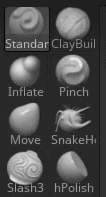
There are some other small features available such as you are to import Zbrush Core files and export Obj files. But Sculptirs really is the main draw of Zbrush Core Mini you really can accomplish a lot with this tool.
Benefits Of Zbrush Core Mini
- Access to Zbrushes sculpting functionality
- Its Free!!
- Great introduction to the world of 3d Modelling
Limitations of Zbrush Core Mini
- Software is very limited. Core functionality is only a small part of what other versions offer.
- Limited to only 750k polys. This seems like a lot and it is but no where near enough for intricate models.
- Not for commercial use.
Can You Create Great Models With Zbrush Core Mini
You can most definitely create great models using Zbrush Core Mini in fact I recommend you check out the video below from 73ck .
I would however have to say given the limitation on the poly count of 750k you would have issues creating the quality someone would make on the other versions of Zbrush.
Can Your Computer Run Zbrush Core Mini
Given the poly count limit and the reasonably low specs which you can find here listed on the Pixologic site I think you will find most computers will be able to run Zbrush Core Mini no problems. I am able to easily run it on a 7 year old laptop.
A final note while it is certainly not mandatory having a drawing tablet can greatly improve the way you work in Zbrush Core Mini. I would highly recommend you check out this article I wrote outlining the benefits it can certainly help with your sculpting in not only in Zbrush Core Mini but any of the other versions of Zbrush if you enjoy the program that much.
Should you Try Zbrush Core Mini
You absolutely should try Zbrush Core Mini afterall its Free!!! Especially if you are new to Zbrush and even more so if you are new to 3d modelling. I think the limited functionality simplifies the process and menus making it really easy to pick up. It will get you hooked.
I would however caution anyone who has some experience sculpting in other programs. This is the VERY basic version of Zbrush and by far is not representative to the Zbrush full version. Keeping this in mind I hope you do not judge it to harshly at face value.
How does Zbrush Core Mini Compare to Zbrush Core
From my experience the difference between Zbrush Core Mini and Zbrush Core is vast and there certainly is a case to upgrade if you enjoy using Zbrush Core Mini. You can find the full list of differences here but I will outline the biggest differences I consider.
Poly Count
Poly count is by far the biggest advantage of upgrading to Zbrush Core. Zbrush Core Mini has a mere 750k poly max where as Zbrush Core has 20 million max. This is a huge difference which would allow you to add a lot more detail in your model to get it to the next level.
Number of Brushes
Zbrush Core Mini only has 8 brushes and as you will learn while you use it these are adequate, but do not quite cut it for all scenarios. Zbrush Core has 36 brushes. These can considerably help you with your sculpting making it faster and easier to sculpt the way you like.
Commercial Use
Zbrush Core Mini is not meant for commercial use as such you can only use it to create personal non for profit work. Zbursh Core however does not have such a limitation.
Price
As I have already mentioned Zbrush Core Mini is free, whereas Zbrush Core costs. However it actually isn’t priced to uncompetitively when compared to other similar software. You can pick up Zbrush Core for a one time payment of approximately $180 USD. This may be out of reach for a lot of people but as a personal recommendation it is money well spent.
Dynamesh
The final big difference I want to mention is the lack of the Dynamesh function. This is probably one of those tools that Zbrush Core Mini users dont know they need until they have used it. Dynamesh lets you do what is referred to as retopologizing your mesh. This basically allows you to replot all the polys on your mesh so they are distributed more evenly. It allows you to more effectively minimise your poly count which you will quickly learn in Zbrush Core Mini would be a huge advantage.
(It is possible to circumvent the need for Dynamesh by using Decimation master which does ship with Zbrush Core Mini however its resulting mesh isnt quite as good.)
Zbrush Core Mini Versus Zbrush Full Version
At this stage it is barely a fair comparison the Zbrush full version is by far the most feature rich version of Zbrush it has hundreds of brushes and load of other very useful functions like the above mentioned Dynamesh
This of course does not come cheap with it costing close to $1000 USD for a lifetime licence. This is expensive but if you are looking to get serious I can personally vouch this is a fantastic piece of software.
You can find a couple of very useful articles I have written on this subject comparing Zbrush Core to Zbrush or the Benefits of Zbrush.
Conclusion
Zbrush Core Mini is a great product however I would primarily recommend it for people who have not had any experience with Zbrush before, and would like to have a taste of what Zbrush has to offer. It is a great introduction 3d modelling and Zbrush, but is severely limited compared to what the Zbrush Core or Zbrush Full Version have to offer.
If you are even minutely impressed with how Zbrush Core Mini works I can guarantee you will be flawed but either of the other 2 versions.
If you haven’t already I highly recommend you download it now and give it a go it really is a lot of fun.

