If your new to 3d or have been doing it for some time there is no doubt you have experienced decision paralysis when it comes to what software to use. It is a big time commitment to learn and improve. Picking the right one can be a daunting task. However there are some guidelines I would recommend the the biggest being the type of program.
Software such as Blender or Maya are great for beginners as you can achieve most of what is required in a 3d pipeline. More specialized software such as Zbrush is great if your interests are a particular part of a 3d pipeline. For example sculpting in the case of Zbrush.
In this article I will discuss what I would consider a more all round program to use as opposed to a specialized program. Along with what each of these programs are capable of doing in a 3d pipeline.
What Programs are Available
There are a lot of 3d programs available with varying abilities. If your just getting into 3d there is no doubt you will be instantly overwhelmed.
So I have created the below resource to hopefully make the choice easier. It analyses the more popular 3d programs from functionality to cost.
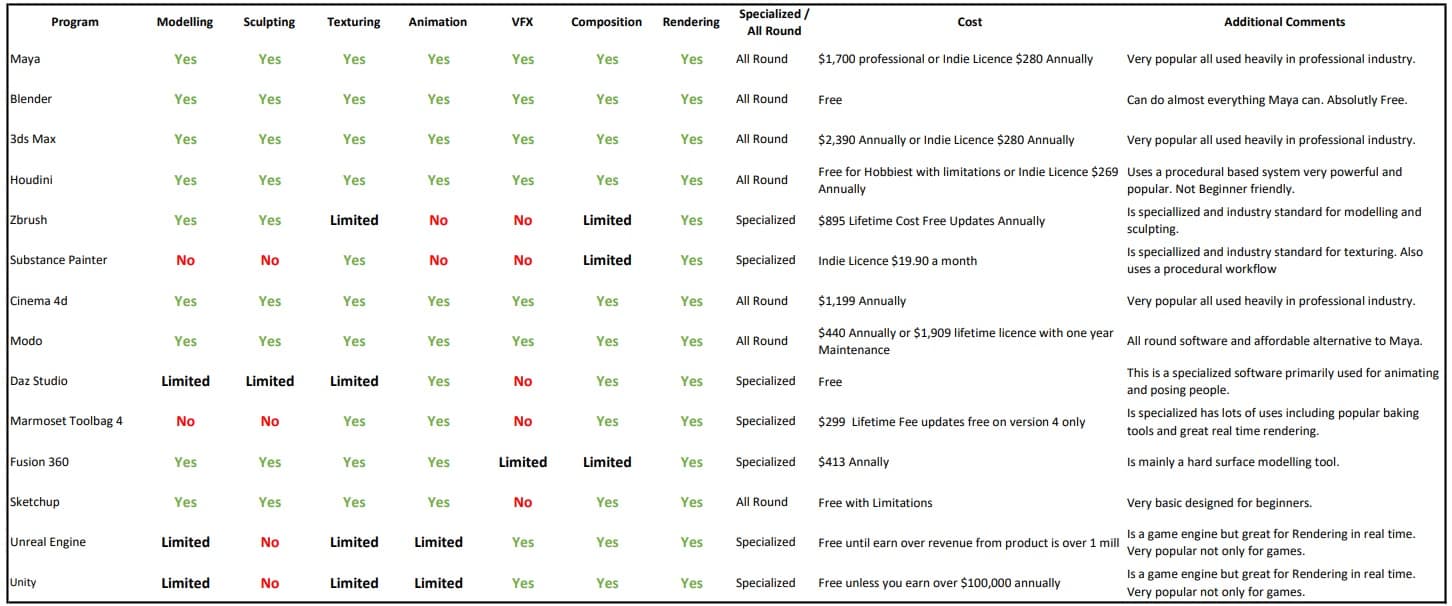
When I first started in 3d I investigated for weeks. Everyone is bias towards the programs they regularly use. However learning 3d is a huge time investment and considering factors such as the below in my opinion is not a waste of time in the long run. These include:
- Programs capability
- Is it industry standard
- Ease of use
- Cost
- Available training resources
- Is it a specialized program
There are no doubt countless other factors to consider but in my personal opinion these are the most important.
For more in depth information of the advantages and disadvantage of some of these programs I recommend you check out these articles I wrote on the following programs.
Difference Between a Specialized and All Round Program
It is important to understand the difference between a specialized program vs a all round program.
Programs such as Blender or Maya are capable of most tasks in a 3d pipeline, as such they are very useful. This is what I would refer to them as an all round program.
Programs such as Zbrush is really good at sculpting with a much larger tool set focused on sculpting. I would consider this a specialized program.
Its important to consider what kind pf 3d art you are looking to make when choosing a program.
Are you just looking at creating really cool sculpts for images. In which case Zbrush would be a great choice
Alternatively if you are looking at creating a game character that requires sculpting, retopology, animation and texturing than a program like Blender is a great option, as it can do all of those processes.
Below is a summary of this using the popular programs.
| Program | Specialized / All Round |
| Maya | All Round |
| Blender | All Round |
| 3ds Max | All Round |
| Houdini | All Round |
| Zbrush | Specialized |
| Substance Painter | Specialized |
| Cinema 4d | All Round |
| Modo | All Round |
| Daz Studio | Specialized |
| Marmoset Toolbag 4 | Specialized |
| Fusion 360 | Specialized |
| Sketchup | All Round |
| Unreal Engine | Specialized |
| Unity | Specialized |
Different Aspects of a 3d Pipeline To Consider When Choosing a Program
It is important to understand that there are a lot of aspects to 3d art, as such knowing what each are and how they relate to what you want to achieve is beneficial when choosing a program. While there are a lot of processes some of the main ones include.
- Modelling (including sculpting)
- Animation
- Texturing
- VFX
- Composition
- Rendering
Below is a breakdown of these and what each of the analysed programs can do.
| Program | Modelling | Sculpting | Texturing | Animation | VFX | Composition | Rendering |
| Maya | Yes | Yes | Yes | Yes | Yes | Yes | Yes |
| Blender | Yes | Yes | Yes | Yes | Yes | Yes | Yes |
| 3ds Max | Yes | Yes | Yes | Yes | Yes | Yes | Yes |
| Houdini | Yes | Yes | Yes | Yes | Yes | Yes | Yes |
| Zbrush | Yes | Yes | Limited | No | No | Limited | Yes |
| Substance Painter | No | No | Yes | No | No | Limited | Yes |
| Cinema 4d | Yes | Yes | Yes | Yes | Yes | Yes | Yes |
| Modo | Yes | Yes | Yes | Yes | Yes | Yes | Yes |
| Daz Studio | Limited | Limited | Limited | Yes | No | Yes | Yes |
| Marmoset Toolbag 4 | No | No | Yes | Yes | No | Yes | Yes |
| Fusion 360 | Yes | Yes | Yes | Yes | Limited | Limited | Yes |
| Sketchup | Yes | Yes | Yes | Yes | No | Yes | Yes |
| Unreal Engine | Limited | No | Limited | Limited | Yes | Yes | Yes |
| Unity | Limited | No | Limited | Limited | Yes | Yes | Yes |
Can You Use Multiple Programs for 3d art
It is likely that you will eventually find yourself using multiple programs utilizing their strengths. For example using Blender for retopology and animation but using Zbrush for modelling and sculpting.
This is a common scenario and a lot of people do it. Almost all modelling programs allow you to import and export common 3d file formats such as OBJ and FBX. Your never locked into using a single program.
Should You Choose an Industry Standard 3d Software
An industry standard software is a piece of software that is commonly used in professionals freelance or in studios such as Pixar.
Its important to keep this is mind as there are several advantages to using an industry standard software. These include:
- Lots of training resources to be found online
- Finding work in a studio may be easier if your familiar with the software
- It is tried and tested so you know it’s capable of doing the job
- Its regularly being updated with new features and fixes
How Much Does 3d Software Cost & Does Cost Mean Quality
For most beginners cost is a huge factor. If your brand new to 3d investing large amounts of money should be done cautiously and rightly so. Software can cost anywhere from free to thousands of dollars.
Below is a summary of costs for popular software.
| Program | Cost |
| Maya | $1,700 professional or Indie Licence $280 Annually |
| Blender | Free |
| 3ds Max | $2,390 Annually or Indie Licence $280 Annually |
| Houdini | Free for Hobbiest with limitations or Indie Licence $269 Annually |
| Zbrush | $895 Lifetime Cost Free Updates Annually |
| Substance Painter | Indie Licence $19.90 a month |
| Cinema 4d | $1,199 Annually |
| Modo | $440 Annually or $1,909 lifetime licence with one year Maintenance |
| Daz Studio | Free |
| Marmoset Toolbag 4 | $299 Lifetime Fee updates free on version 4 only |
| Fusion 360 | $413 Annally |
| Sketchup | Free with Limitations |
| Unreal Engine | Free until earn over revenue from product is over 1 mill |
| Unity | Free unless you earn over $100,000 annually |
From my personal experience however cost doesn’t necessarily dictate quality. Blender is a great piece of software constantly being updated. It has its advantages and disadvantages but the core functionality is similar to Maya or 3ds Max. Blender is free where as similar capability software such as Maya costs $1,700 annually.
The good news is there is a lot of competition on the market and getting into 3d is cheaper than ever.
A lot of companies are now offering Indie licences which are heavily discounted licences targeted individuals or small studios so it worth shopping around.
What is the Best 3d Software
The best 3d software is a difficult question to answer. Not only do many of them have different functionality or specialize in specific aspects of a 3d Pipeline, but the way the achieve the same task may differ.
For example Houdini has what is referred to as a procedural workflow. In Houdini processes such as modelling is done by specifying rules around what the model should look like. This is vastly different to traditional methods of manually manipulating a mesh. This isn’t better or worse and has its advantages and disadvantages over more traditional software such as Blender.
It really is up to personal opinion and your requirements.
Availability of 3d Training Resources
All of the bigger 3d modelling programs have a huge amount of training resources. A simple YouTube search is enough to make this apparent.
When choosing it is worth just doing some quick Google searches on training material, but from experience programs such as Blender, Maya, 3ds Max, Houdini, Zbrush and Cinema 4d have all the resources you could possibly need.
Recommendation
If you are a beginner I would highly recommend keeping it cheap. Blender is a fantastic program. The old saying “nothing comes cheap” does not apply here. It is a powerful tool used by beginners, hobbyists and professionals.
Once you have an understanding of 3d then look to paid programs that might help with your workflow.
Personally i enjoy making 3d game assets. I would start by modelling and sculpting the model in ZBrush. Then taking to Blender for Retopology and UV’s. After that i take it to Substance Painter for Baking and Texturing. To finally have it ready for import into a game engine such as Unreal Engine.
Finally I would recommend that the software doesn’t make you a better artist. It may make you more efficient but not better. Nothing substitutes practice!!! Find a good program and stick with it you will save a lot of time. Switching and changing will waste time in the long run.
Conclusion
Hopefully you have found this article useful. Whether you’re a beginner or looking to change. There is a lot of good software on the market which means 3d is more accessible and cheaper than ever.
I wish you all the luck in your 3d journey.

