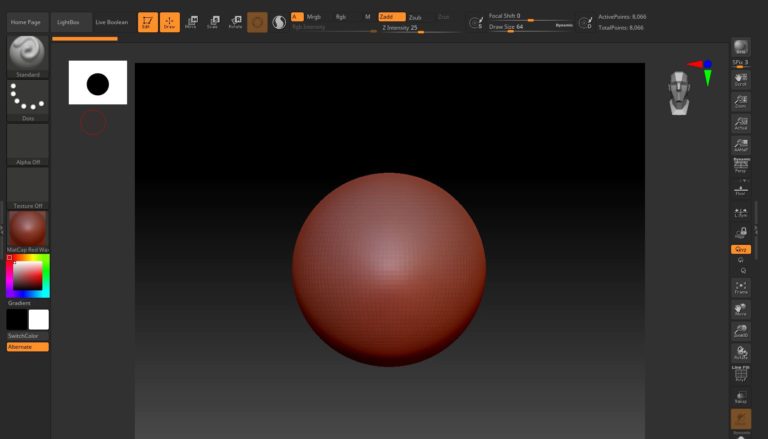Like all new programs particularly when it comes to 3d Art it can be extremely intimidating and overwhelming at first. Zbrush is no exception to this and from experience I can confidently conclude the following.
The biggest difficulty in learning Zbrush comes from the fact that, while it has a lot of useful features, navigating to them or knowing they exist is difficult. This is primarily due to its unorganised user interface. The program itself is less intimidating once you overcome this initial hurdle.
What is Zbrush
Zbrush is primarily a specialized 3d modelling and sculpting program that has been around for some time. It is one of the most popular sculpting programs used by both hobbyist and professionals.
Its ability to sculpt millions of polys without requiring a high end computer and its huge feature set has made it one of the industry standard modelling programs.
What Makes Zbrush Easy
The ability to seamlessly sculpt a 3d mesh as if it is clay is what makes Zbrush really easy to use, and one of the most preferred sculpting tools.
With the plethora of brushes and the ability to sculpt into the millions of polygons with little performance degradation makes it extremely intuitive. This is great as you do not have to worry about constraints other programs have for example managing topology. It allows you To focus on what is important and that is creating great art!!!
What Makes Zbrush Hard
If Zbrush is so intuitive and easy to use then why is it so hard?
There are a few things you will immediately find difficult to learn when you first start learning Zbrush and can be quite jarring to a new user.
User Interface
Probably the biggest hurdle of learning Zbrush comes from the user interface. Zbrush has been around for many years and has seen a lot of updates. Zbrush can do A LOT which is great however this means its many menus and ambiguous naming of buttons takes a lot to get used to.
Even the simple task of loading the program up for the first time is difficult. You need to navigate from the default 2.5d sculpting using an unobvious solution to get to the actual 3d sculpting. It can be very off putting at first!!!
The Zbrush Language
Zbrush somewhat deviates from the traditional language of 3d modelling, with terms such as Subtools which are similar to objects.
Really useful functions such as Dynamesh, ZRemesher or Sculptris all adjust the topology of a mesh in a different ways which is not immediately apparent.
Really useful tools such as ZSpheres can do a lot of things from creating a mesh, manual retopology and rigging for posing. The later I myself only just found out is possible.
Learning the different files types such a ZTool, a Project file and and OBJ is crucial to ensuring you don’t lose all your hard work.
The list really does go on. This is not to say the way Zbrush operates is for nothing it can just be a lot to take in at first.
How to Approach Learning Zbrush
Keep it basic Zbrush can do a lot of which you dont need to know right away. Once your comfortable with the interface basic sculpting and the basic language then start experimenting with some more advanced functions.
As I have alluded a lot of Zbrushes functionality is not obvious. A lot of the time you dont know what you don’t know. This is where I have found watching speed sculpts really useful. You can see other peoples workflow and pick up hints.
To get started I’d recommend learning the following
- What is a Subtool
- What is topology and how it affects your sculpting
- How to sculpt using basic brushes
- Basic retopology functions such as Dynamesh, Sculptris and ZRemesher
- What is Masking
- How to move, rotate and scale Subtools
This list can go on forever but I think these are the most basic elements to learn so you can proficiently use Zbrush. You can create a lot in Zbrush just knowing these few things.
Recommended Tutorials
There are several good resources on the internet but in my personal opinion the best by far is Michael Pavlovich’s YouTube channel. He has a huge library of videos useful for beginner right through to more advanced users outlining almost every feature.
Apart from his channel some other great channels include Follygon who focuses a lot on character modelling. Flipped Normals who have some great free tutorials on thier YouTube Channel or some great paid ones on their Marketplace.
The Absolute Beginners Zbrush Course is a great paid tutorial for a very reasonable price available on the Flipped Normal’s marketplace. Its instructed by Nikolay Naydenov who I have personally taken some of his tutorials. His presentation style is very informative, easy to follow somewhat entertaining to keep you interested in the 9 hours this course is.
Is Zbrush Easier than Blender
From a purely modelling and sculpting perspective Blender is easier, however it lacks the functionality that Zbrush offers. While the initial learning curve for Zbrush is steep it has a lot to offer that Blender doesn’t.
Zbrush and Blender are very different programs. Blender is a lot more structured with a better UI, however it can do more than just modelling, creating its own complexity.
Zbrush is difficult due to its UI, however because its main focus is on modelling and sculpting there is less fundamental knowledge to learn.
Bender is a Swiss Army knife a tool that can do most things, but not perfect for everything. Zbrush is a carving knife, great for modelling and not as great for other aspects of a 3d pipeline.
Is Zbrush Worth Learning
It is absolutely worth learning Zbrush. Not only is it a industry standard piece of software it is a really great tool.
It is not a replacement for software such as Blender or Maya, but to be used in conjunction with to get great results easier.
Whether you are looking to work as a 3d artist as a career or as a hobbist its a great piece of software. Not to mention a lot of fun.
How Long Does It Take to Learn Zbrush
How long it takes to learn Zbrush will depend on your prior knowledge and experience. If you understand the fundamentals of 3d art and sculpting you could easily learn it in under 100 hours. If you are new to 3d art 200 to 300 hours would be a more reasonable estimate.
Is Zbrush Good For Beginners
Yes. Zbrush is great for beginners. Despite the initial hurdle of the difficult user interface, the fact you can sculpt and create models with little to no knowledge of topology makes it a great program to learn with.
If you are a beginner I would highly encourage you to NOT start with the full version of Zbrush, but the more cut down Zbrush Core. While it is a disadvantage that it has less functionality, this is also an advantage as this means the user interface is cleaner with less distractions.
If you are concerned about how cut down it is I encourage you to check out this article I wrote comparing the 2.
Better yet if you are concerned about paying for anything give Zbrush Core Mini a go although very cut down it’s free and gives you a great taste of Zbrush. If you are interested check out my article on this here.
Conclusion
Zbrush is a bit tricky to learn especially for new users. However I can say from personal experience with a little perseverance you can very quickie get through the pain points. It is a really fun and rewarding program to use. The sky really is the limit with what you can create.