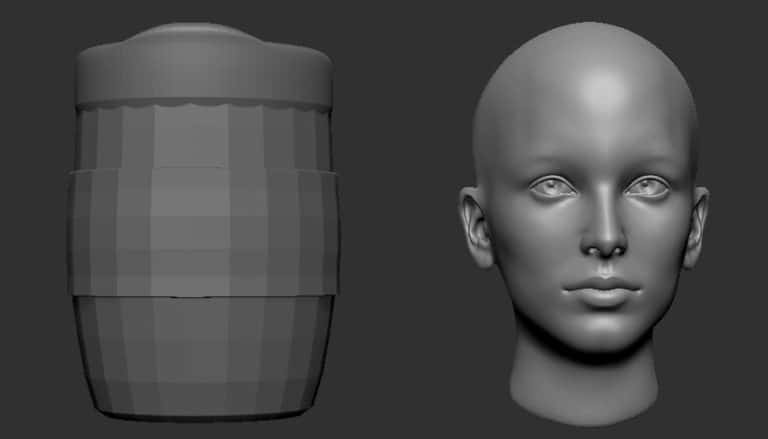If you are new to modelling or have been doing it for some time undoubtedly you will ask the following question. What is the most effective way to model? There are multiple ways to do it but by far the most common methods are Box Modelling and Sculpting. Which one is best?
Both box modelling and sculpting are valid ways to model and their usage varies depending on what you are modelling. Box modelling is typically best for hard surface modelling where as sculpting is best for organic modelling.
In this article I will explain exactly how you can utilize these methods to get both great results.
What is Box Modelling
Box modelling is a technique used to achieve the shape of the model by manipulating and arranging polygons individually or in groups. Methods of manipulation include extruding scaling and rotating of polygons.
This can be a tedious process, but some more advanced methods such as inserting edge loops and maintaining good topology can help speed things up.
Box modelling typically results in a more blocky looking model as the number of polys required to smooth it out isn’t available. Tools such as subdivision which basically split each poly into four help combat this.
Benefits of Modelling
Better Topology
Because you have strategically placed your polygons there is a good chance the topology of your model is going to be good. This means that the number of polys and how they are arranged are going to assist with the rest of the 3d pipeline such as texturing, animation and rendering.
As you have good topology you are less likely to have to retopologize your model so this can save some time in the modelling process.
More Control Over the Model
Because you have less polys you have the ability to be more precise with making changes to your mesh. You can simply select which polys to move, rotate extrude or scale them.
Less Computationally Intensive
If you don’t have a top of the line computer box modelling is great. Typically the more polys a computer has to render the more it will struggle. In most cases a computer should be able to keep up with most box modelling workflows as they tend to have a really low poly count.
Disadvantages of Modelling
Minimal Detail
In my opinion the biggest issue with box modelling is adding fine detail, it’s simply not possible. To do this it usually requires the aid of textures and normal maps.
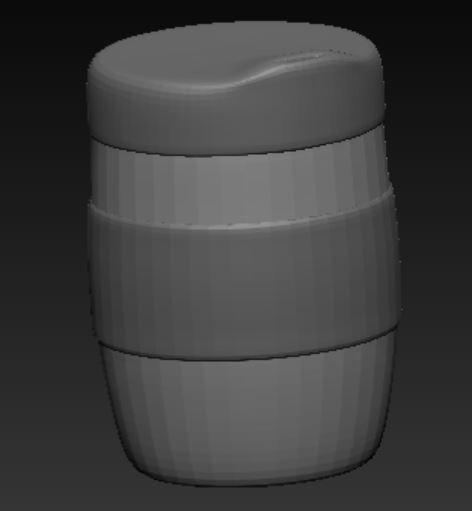
This is where programs such as Substance Painter comes in handy. I highly recommend you check out this article I wrote on the benefits of Substance Painter.
It Can Take a While
Depending on what you are modelling it can be quite a tedious process placing each poly and moving them around. Especially as a beginner as it can be a little confusing, as it is a lot more technical task when compared to sculpting.
Best Box Modelling Programs
If you are looking to Box Model I would tend to stick to the more traditional programs such as Blender & Maya.
However I have personally found success using Zbrush. Although it is traditionally a sculpting program it has a brush called the Zmodeller Brush which gives some great box modelling functionality.

Another program that may be worth checking out is Houdini. It has some box modelling functionality. This mixed with its procedural workflow can get some interesting results.
When to Use Box Modelling
Hard surface modelling such as furniture or game props are great for box modelling as it generally involves shapes you can easily simulate with little fine detail. When using it to modelling more organic shapes such as people it gets increasingly difficult.
This being the case it is still not uncommon for people to create base meshes for characters using box modelling and then incorporating sculpting for the more detail.
What is Sculpting
Sculpting is the process of moulding a primitive shape into the desired model. This is different in the way that you are completely ignoring topology. Instead using what are usually referred to as brushes to do the sculpting.
You could imagine sculpting as if working with clay. Personally I find sculpting a more intuitive and easy process to pick up and is great for beginners

Benefits of Sculpting
Easy to Learn
Sculpting is a lot easier to learn as you can jump right in and ignore the basic theory of modelling. Don’t let this fool you however there are a lot of intricacies to learn. Going from finished sculpted model to game or render engine is still very much a technical task.
Adding Fine Detail
Adding fine detail while sculpting is easy to do as you are not concerned with manipulating polys. You can easily sculpt in wrinkles or those subtle chips in an object.
It is primarily for this reason sculpting is one of the more preferred ways to model and has grown in popularity.
Disadvantages of Sculpting
Poor topology
During the sculpting process topology can be ignored. It is not uncommon for a model to have a poly count in the millions.
While it could look great in the modelling program you are using, it may not be ideal for a model in a production pipeline. It can result in difficulty animating and extremely draining on the computers resources.
This is why there is usually a second step required Retopology. This is the process of reducing the number of polys a model has or refining the topology. This can be somewhat of a tedious process and can somewhat offset the time saved sculpting.
Computationally Intensive
Sculpting can be an extreme task for a computer to handle. As you are potentially dealing with millions of polygons. Programs such as Zbrush can help counter this but by far you will notice more lag in performance when sculpting as opposed to box modelling.
You could still very easily get away with a mid range computer depending what program you are using for your sculpting.
Best Sculpting Programs
In my opinion the best program hands down to use is Zbrush. Blender has sculpting capability but it in no way handles large amounts of polys like Zbrush does.
I very quickly found this out when I started my 3d journey. I would do all my modelling in Blender only to struggle when I attempted to sculpt. Since using Zbrush I never looked back.
If you cant justify the price of a full licence for Zbrush I highly recommend giving Zbrush Core a go. It is still miles ahead of alternatives such as Blender.
Is Box Modelling or Sculpting Better
As you might expect the answer to this is to use box modelling for hard surface modelling, and sculpting for organic modelling.
I however disagree with strictly following this approach. A good mix of both methods has given me the best results. I usually will block out my models using box modelling and then sculpt to add detail. Strictly sticking to one or the other can limit your pipeline, efficiency and not to ention the quality of your art.
You should also consider what do you do when when a model is a mix of hard surface and organic modelling, which do you use if you are limiting yourself to one method.
The main take away here is I would advise you simply not to limit yourself and use all tools available.
Conclusion
Hopefully now you have an idea of the differences between Box Modelling and Sculpting and you have a fair idea of their strengths and weaknesses, so when you are face with the choice you can make an educated decision.
I strongly recommend you try both methods out. See what works for you and if anything its just fun to try new things.
Good Luck in our 3d modelling endeavours!!!