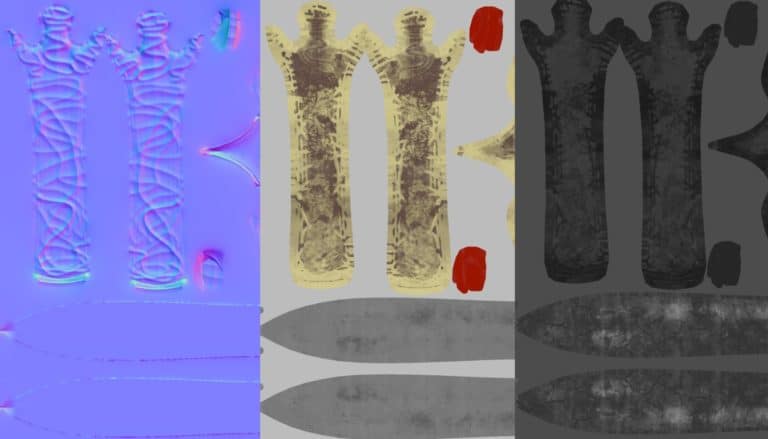When creating any model for a game it can be very confusing what texture resolution would best suit your needs. Simply picking the highest resolution or having all resolutions the same is not an effective method. There are a number of factors that should be considered if you are looking to squeeze every bit of performance out of a game you can.
There is no simple formula on what size resolution to use. Instead a measured approach taking into consideration some key factors will assist in making informed decisions as to what will work best.
What is Texture Resolution
Texture resolution can be thought of like different sizes of paper.
For example if you if you drew a face on an A4 piece of paper that took up the whole page. There would be a limit to the amount of detail you could put on the face. If you drew a face on an A3 size (double the size of an A4) piece of paper that took up the whole page, you would now have twice the amount of space for finer details.
This is the same way textures work. You have what is referred to as the UV (The Face) which is basically a 2d version of your 3d model. This UV will remain proportionate to the size of the resolution (The Paper). If you do not need a lot of details it may not be practical to use a bigger size resolution, as there is only some much detail you need. Alternatively if you require a lot of details a lower resolution may not be enough.
Below is an illustration of how the different resolutions compare to each other in regards to space there is a huge difference between the lowest and the highest.
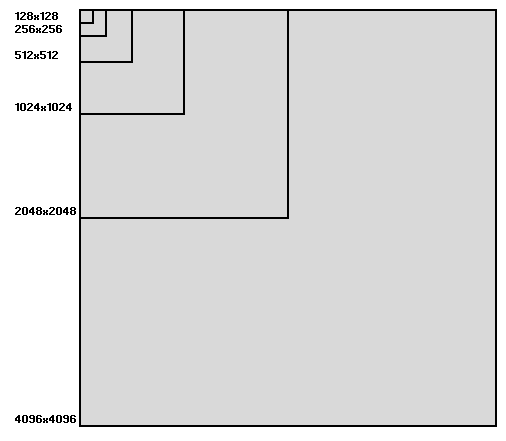
Why is This Important
It is important to give some thought about what texture resolution to use as the higher the resolution the more disk space and memory used. Use to low a resolution and it can affect the visual quality of your model.
In the ever evolving game industry and the push to make games work not only on PC but also PS4, Xbox, Switch and even mobile, it’s important to try and squeeze as much performance out of a game as possible. Limiting texture resolution is one way to achieve this.
To give some context the below is the file size of various resolutions for a typical model. A typical model might use a number of different textures, especially due to the popularity of the PBR (Physically Based Rendering) workflow.
| Resolution | File Size |
|---|---|
| 128×128 | 59.1KB |
| 256×256 | 196 KB |
| 512×512 | 654 KB |
| 1024×1024 | 2.17 MB |
| 2048×2048 | 7.43 MB |
| 4096×4096 | 24.82 MB |
| 8192×8192 | 83.39 MB |
In this table we have assumed to use 3 textures per model using a basic PBR Workflow exporting the textures as a PNG file. As you can see as you hit the higher resolutions the disk space increases considerably. Now assume you apply this same resolution to all your models. The cost can very quickly add up.
What is the Correct Texture Resolution
When it comes to which texture resolution to use there isn’t a right or wrong answer, however there are a number of factors you should consider these include.
- Scale
- Art Style
- Texture Workflow
- How Prominent the Model Will Be
- Target Platform
Scale
The scale of a model will affect the amount of detail that is required for a texture map.
For example if you have a treasure chest and a building. The amount of detail you can put on a 1k resolution texture for a treasure chest as opposed to a building can be considerable, as the building is several times the size. This can result in noticeable texture quality differences between the two. The chest may have really fine details and the building may seem blurred.
There are a few ways this can be combated these include.
Ensuring you are using a resolution that suits the objects size. A 2k resolution texture on a chest is likely overkill unless you are aiming for really fine detail. This will bloat the games size and affect performance. Where as a 2k texture might be suitable for a building given its size.
For large objects such as buildings it might be possible to overlap UV’s. It can be pointless to texture each plank of wood. Have a few variations of the plank of wood. Then overlap all the planks of wood in one of those chosen variations. Overlapping the UV will help you save space and potentially use a smaller resolution to get the same result.
Art Style
The art style of the model can greatly affect the required resolution of the model. For example if you are going for a model that looks super realistic a high resolution can be advantageous as it will allow you to add some really fine detail.
Now assume you are creating a low poly model with solid colours and cartoony look. No advantage can be gained by having high resolution textures. It may in fact look exactly the same.
Texture Workflow
The texture workflow may also affect your decision on the size of your texture resolution. If you are adopting a PBR workflow for example you could have a Base Color, Normal, Roughness and Metallic. It would be in your best interest to limit the resolution of the map in this instance.
Alternatively if its a low poly model you may find simply having a base color texture is enough. In this case, you may be able to increase your resolution if it is beneficial to your goals.
How Prominent Will the Model Be
It is all good to have all super high detailed models in your game, but is it likely to be seen up close. Is the player of the game likely to care that the newspaper prop you have in your environment has legible writing. These types of questions need to be answered when choosing a texture resolution.
Below are some key points you might want to consider.
- Is the model key to the story
- Will the fine detail be noticed by the average player
- How far away is the model to the camera
- How often will the model appear
- Is the model part of a character or a prop used by a character.
You may want to consider using what is referred to as a Level of Detail (LOD) function which some game engines including Unity and Unreal Engine have. This function adjusts the models resolution dependent on the distance of the camera (low resolution far away, high resolution up close). This may not assist with limiting the disk space used but the memory usage can improve.
Target Platform
Knowing what platform or platforms the game is going to run on is important when choosing resolution.
The gap is closing between consoles such as PS4 and Xbox to PC. However there is a trend with games also being made available on less powerful systems such as Switch and mobile. This allows developers target a larger market to sell their games to.
If you have a game that you know will only ever be for PC then you have a fair bit of room as to the size resolution you can use. However it is becoming more and more common that games may be released on some or all of these platforms. If this is the case then careful planning may be required.
Specing the models for the different platforms may not be the most time/cost efficient option. On top of this the players playing these games may not be receptive to large changes between platforms. Taking the approach of minimising size and memory usage of the models from the start can save time, money and anguish from players.
Artist Vs Programmer Conflicting Goals
Some of the confusion as to what resolution to use can sometimes come from conflicting goals an Artist has as opposed to a Programmer.
An Artist is a perfectionist and reducing the texture resolution can be seen as reducing the quality of a model.
A Programmer is looking to squeeze as much performance as possible out of the game and as such is looking for places to do so.
If either of these opposed goals take it to the extreme the game can suffer. Understanding how textures work from both points of view can help influence the final result.
How You Can Improve Your Workflow
Simply taking texture testing it, resizing it and testing it again can be quite time consuming.
In my opinion the number one program on the market for creating and testing different resolutions would be Substance Painter hands down.
Substance Painter allows you to texture in any resolution you like. You can choose to texture at a high resolution then when you export you can scale it down as needed. Or you can work the opposite way.
The workflow I have found is to texture at a high resolution then export various sizes of resolution and test what works best.
Having several sizes of texture can also help if you are looking at going down the path of using LODs.
I highly recommend signing up for a free trial of Substance Painter if you are new to modelling as it is an amazing program!
Further your Knowledge
Hopefully you now have some more insight as to how texture resolutions work and how they apply to games giving better results. There are more ways as a 3d artist you can improve their game models particularly when it comes to the poly count of your models. I strongly recommend you check out How Many Polygons Should My Game Model Have for some further tips on creating your game assets.